The Cisco ASA firewall doesn’t like traffic that enters and exits the same interface. This kind of traffic pattern is called hairpinning or u-turn traffic. In the first hairpin example I explained how traffic from remote VPN users was dropped when you are not using split horizon, this time we will look at another scenario.
Take a look at the following topology:
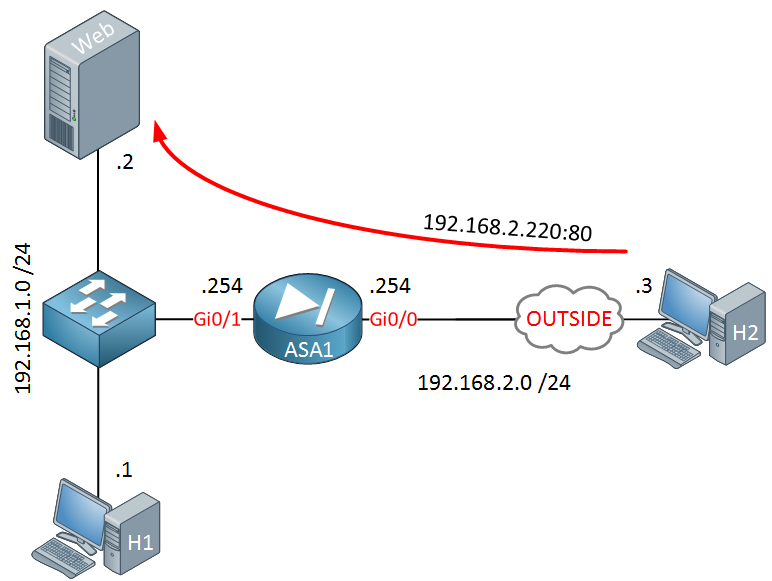
Above we have a webserver using IP address 192.168.1.2 on our internal LAN. The ASA is configured so that IP address 192.168.2.220 on the outside is translated to IP address 192.168.1.2. This allows users on the Internet to access our webserver.
What if we want our internal hosts to access the webserver using the same outside IP address (192.168.2.220) instead of its internal IP address (192.168.1.2)? We can do this by configuring hairpinning on our ASA. Take a look below:
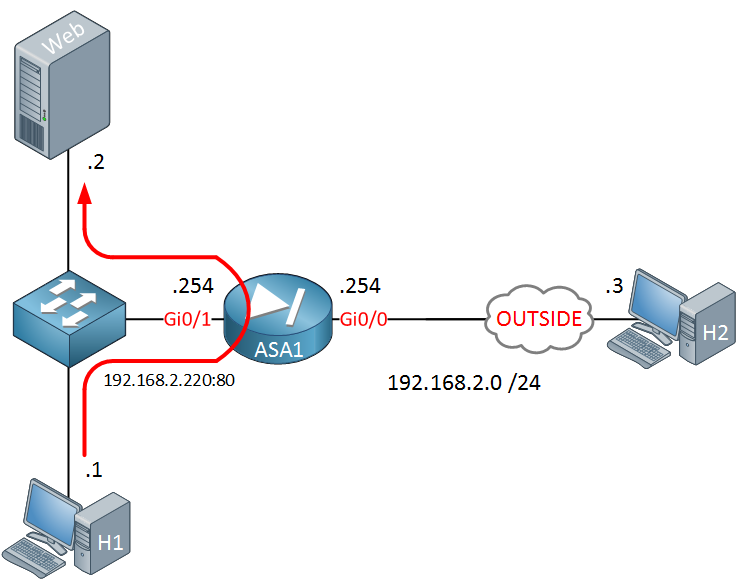
H1 is on the same subnet as the webserver but is trying to reach the webserver using IP address 192.168.2.220. With the default configuration of our ASA, traffic will be routed to the outside and will never end up at the webserver.
Startup Configurations
Want to try this yourself? Here you will find the startup configuration of each device.
H1
hostname H1
!
interface GigabitEthernet0/1
ip address 192.168.1.1 255.255.255.0
!
ip default-gateway 192.168.1.254
!
endWeb
hostname Web
!
interface GigabitEthernet0/1
ip address 192.168.1.2 255.255.255.0
!
ip default-gateway 192.168.1.254
!
endH2
hostname H2
!
interface GigabitEthernet0/1
ip address 192.168.2.3 255.255.255.0
!
ip default-gateway 192.168.2.254
!
endASA1
hostname ASA1
!
interface GigabitEthernet0/0
nameif OUTSIDE
security-level 0
ip address 192.168.2.254 255.255.255.0
!
interface GigabitEthernet0/1
nameif INSIDE
security-level 100
ip address 192.168.1.254 255.255.255.0
!
object network WEB_SERVER
host 192.168.1.2
access-list OUTSIDE_TO_INSIDE extended permit tcp any host 192.168.1.2
!
object network WEB_SERVER
nat (INSIDE,OUTSIDE) static 192.168.2.220
access-group OUTSIDE_TO_INSIDE in interface OUTSIDE
!
: endLet’s see how the ASA is configured at the moment:
ASA1# show xlate
1 in use, 1 most used
Flags: D - DNS, e - extended, I - identity, i - dynamic, r - portmap,
s - static, T - twice, N - net-to-net
NAT from INSIDE:192.168.1.2 to OUTSIDE:192.168.2.220
flags s idle 0:01:37 timeout 0:00:00Above you can see that the ASA is currently only translating IP address 192.168.1.2 on the inside to IP address 192.168.2.220 on the outside. This allows a host on the outside to reach the webserver:
H2#
H2#telnet 192.168.2.220 80
Trying 192.168.2.220, 80 ... OpenH1 on the inside however is unable to reach the webserver using the outside IP address:
H1#telnet 192.168.2.220 80
Trying 192.168.2.220, 80 ...
% Connection timed out; remote host not respondingLet’s fix this!
Configuration
The first thing we have to do is to tell our ASA to permit traffic that enters and exits the same interface:
ASA1(config)# same-security-traffic permit intra-interfaceNow we can focus on the NAT configuration. First I will create some objects that match:
- the subnet of the internal hosts (192.168.1.0 /24).
- the translated outside IP address of the webserver.
- the inside IP address of the webserver.
- the TCP port that we use for HTTP traffic.
Here are the objects:
ASA1(config)# object-group network INTERNAL_HOSTS
ASA1(config-network-object-group)# network-object 192.168.1.0 255.255.255.0ASA1(config)# object network WEB_PUBLIC
ASA1(config-network-object)# host 192.168.2.220ASA1(config)# object network WEB_LOCAL
ASA1(config-network-object)# host 192.168.1.2ASA1(config# object service HTTP
ASA1(config-service-object)# service tcp destination eq 80Now we can configure the NAT translation:



Excellent article Rene, have Cisco included the no-proxy-arp as implied on nat statements in the 9.x code ?
this seemed to cause problems on 8.3 code with the Asa Arping for the internal web/mail server
Thanks
Hi Paul,
Proxy arp can be a pain sometimes but I think the default since 8.4 is to have it enabled on the ASA. It is enabled on my ASA 9.5:
Rene
Hi Rene,
Why need for access to web server using the public ip(192.168.2.200) whereas We can access the server locally (Directly).Which special scenario we will use like this ?
Could you please explain further ?
br//
zaman
Hi Zaman,
If possible, I wouldn’t implement hairpinning like this (inside to inside NAT). It is easier to use a DNS server for hosts on the inside that resolves hostname of the webserver to the local IP address and another DNS server on the outside that resolves to the public IP address.
Some reasons I can think of why you still want something like this:
- You don't want to manage two DNS servers. This allows you to use one IP address to reach the webserver...doesn't matter if you are on the inside or outside of the network.
- You have laptops that are used on t
... Continue reading in our forumHi Rene,
The same your diagram, but I replace SWL2 to SWL3. Is it possible ?