Lesson Contents
Border Gateway Protocol (BGP) path selection determines the best path when BGP has multiple paths (routes) to choose from. BGP does this by going through a list of BGP attributes from top to bottom. The path with the best attribute is selected, and that’s it. When there is a tie, it moves to the following attribute in the list until a best path is found. Here is a list of the BGP attributes in order:
| Priority | Attribute |
| 1 | Weight |
| 2 | Local Preference |
| 3 | Originate |
| 4 | AS path length |
| 5 | Origin code |
| 6 | MED |
| 7 | eBGP path over iBGP path |
| 8 | Shortest IGP path to BGP next hop |
| 9 | Oldest path |
| 10 | Router ID |
| 11 | Neighbor IP address |
BGP’s path selection is different from how IGPs choose the best path. IGPs choose the best path based on the lowest metric. For example:
- RIP selects the path with the lowest hop count.
- OSPF selects the path with the lowest cost.
- EIGRP selects the path with the highest bandwidth and lowest delay (unless you change the K values).
On the Internet, it’s more important that you have granular control over how you forward your traffic and to which autonomous systems, instead of just going for the shortest path based on a metric.
In the picture below, R1 learns about 5.5.5.0/24 from multiple BGP neighbors:
Which path should it select as the best BGP path? The one from R2, its iBGP neighbor? Or one of the eBGP paths from R3, R4, or R5?
Let’s look at a quick example of an actual BGP router. If you haven’t seen a BGP table before, check out the how to read a BGP table lesson first. Below, I have the output of the BGP table of a looking glass server:
route-views.optus.net.au>show ip bgp
BGP table version is 781755060, local router ID is 203.202.125.6
Status codes: s suppressed, d damped, h history, * valid, > best, i - internal,
r RIB-failure, S Stale, m multipath, b backup-path, x best-external
Origin codes: i - IGP, e - EGP, ? - incomplete
Network Next Hop Metric LocPrf Weight Path
* 1.0.0.0/24 203.202.143.34 0 7474 4826 13335 i
* 192.65.89.161 1 0 7474 4826 13335 i
* 202.139.124.130 1 0 7474 4826 13335 i
* 203.13.132.7 10 0 7474 4826 13335 i
*> 203.202.143.33 0 7474 4826 13335 iThis BGP router has five paths for network 1.0.0.0/24. Look at the > symbol at the bottom left. The > symbol means that BGP has selected this path as the best path. This path will be installed in the routing table.
Out of all those five paths, why did BGP select this path as the best path?
BGP Attributes
Let’s take a closer look at the different BGP attributes in detail.
Weight
Prefer the path with the highest weight. This is a value that is local to the router, and it’s Cisco proprietary. The default value is 0 for all routes not originated by the local router. You can learn how it works in the BGP weight attribute lesson.
Local Preference
The local preference is used within an autonomous system and exchanged between iBGP routers. We prefer the path with the highest local preference. The default value is 100. To learn more, look at the BGP local preference attribute lesson.
Originate
Prefer the path that the local router originated. In the BGP table, you will see next hop 0.0.0.0. You can get a path in the BGP table through the BGP network command, redistribution, or aggregation. A BGP router will prefer routes that it installed into BGP itself over a route that another router installed in BGP. You can see it in action in the BGP attribute locally originated lesson.
AS path length
Prefer the path with the shortest AS path length. For example, AS path 1 2 3 is preferred over AS path 1 2 3 4 5. You can learn more about AS path length here.
Origin code
Prefer the lowest origin code. There are three origin codes:
- IGP
- EGP
- INCOMPLETE
IGP is lower than EGP, and EGP is lower than INCOMPLETE. You can learn how it works in the origin code lesson.
MED
Prefer the path with the lowest MED. The MED is exchanged between autonomous systems. For a detailed explanation, take a look at the MED lesson.
eBGP path over iBGP path
Prefer eBGP (external BGP) over iBGP (internal BGP) paths. You can see an example in the prefer eBGP over iBGP lesson.
Shortest IGP path to BGP next hop
Prefer the path within the autonomous system with the lowest IGP metric to the BGP next hop. This means that if there are multiple paths within the AS to a BGP next hop, the router prefers the path with the lowest IGP metric to get there.
Oldest Path
Prefer the path that we received first, in other words, the oldest path.
Router ID
Prefer the path with the lowest BGP neighbor router ID. The router ID is based on the highest IP address. If you have a loopback interface, the IP address on the loopback will be used. The router ID can also be manually configured.
Neighbor IP address
Prefer the path with the lowest neighbor IP address. If you have two eBGP routers and two links in between, then the router ID will be the same. In this case, the neighbor’s IP address is the tiebreaker.
Path Selection
When BGP has multiple paths to a destination, they are stored in the BGP table. All paths are in the BGP table, but only one gets installed in the routing table.
Which path do we select? We start at the top of the list with BGP attributes and work our way to the bottom:


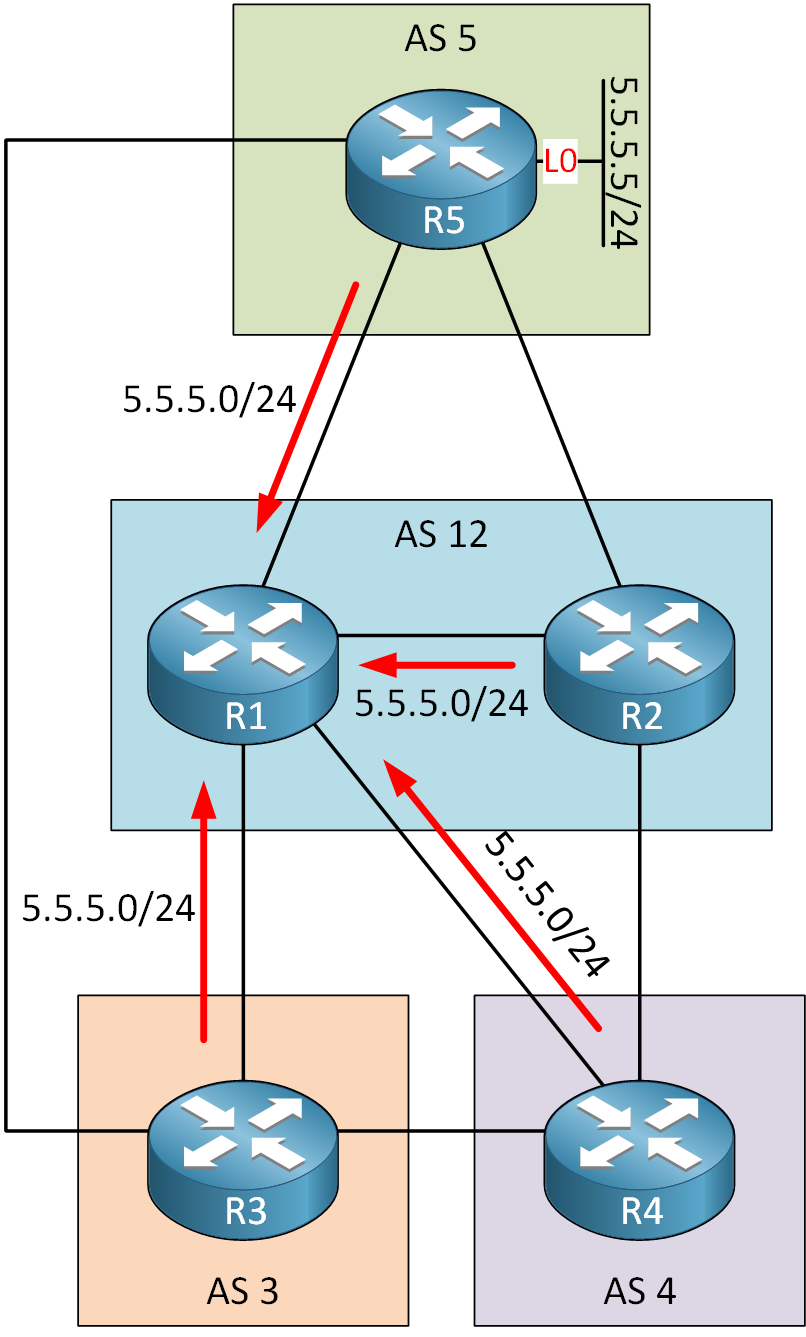
Hi René,
good lesson i read in detail
I am not a BGP expert as i am studying now (only) for CCNP
I read other sources for description of attributes (i dont know if i may give this source name)
This (well known) source give 2 more attributes
- the first one between 8 (Shortest IGP path to BGP next hop) and 9 (Oldest Path) he call “Multipath”: determines wether or not multiple paths need to be injected into the routing table, and continues if the best path is not yet selected.
- the second between 10 (router-id) and 11(neighbor IP address) he call “Minimum Cluster L
... Continue reading in our forumHello Dominique
Looking at Cisco’s official BGP documentation whose link is below, it does indeed include these two attributes that you mention. I’ll let Rene take a look and see if those should be added as well.
https://www.cisco.com/c/en/us/support/docs/ip/border-gateway-protocol-bgp/13753-25.html
Thanks for pointing that out!
Laz
thanks very much Laz
Hi Dominique,
The link @lagapidis added is the most complete list of BGP attributes and the path selection:
https://www.cisco.com/c/en/us/support/docs/ip/border-gateway-protocol-bgp/13753-25.html
I didn’t include multipath because by default, it’s not enabled in BGP. Internal and external BGP only install a single best path (unless you enable multipath). If you do use multipath, it’s good to know how BGP deals with it.
The minimum cluster list length is a similar example. It only applies when you use BGP route reflectors. There are also some exceptions when yo
... Continue reading in our forumHi Rene
I configure IBGP and EBGP to practice the path selection, I got a problem
https://cdn-forum.networklessons.com/uploads/default/original/2X/b/be3566fe2caebaeca63f396b116aa7fc9f71842b.png
Here in network to 8.8.8.8 the best path is through 192.168.111.3 (EBGP neighboor) even I changed Weight to 400 in IBGP neighboor (192.168.12.2) the path still is over EBGP. I wanted to influence that best path to 8.8.8.8 was 192.168.12.2 and not 192.168.111.3, I don´t know whatI am doing wrong. I am using GNS3 and GNS3 VM