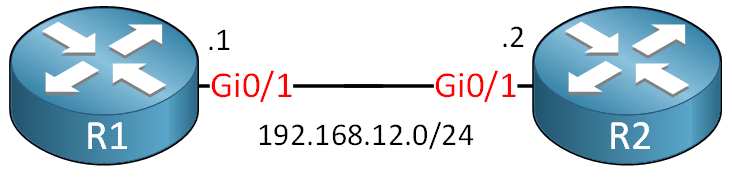Lesson Contents
BGP uses a TCP connection and listens on TCP port 179. When two routers want to establish a neighbor adjacency, one of the two has to initiate a connection. One router will be the passive router, and the other will be the active router:
- The passive router acts as the server and listens on TCP port 179.
- The active router acts as the client with a random source TCP port number and initiates the connection to TCP port 179
Once the connection has been established, it doesn’t matter who is active or passive. The only difference is that the passive router uses TCP port number 179, and the active router uses a random TCP port number.
How do BGP routers figure out which one is active or passive? They can compare the BGP router identifier (router ID). Each BGP router knows its identifier and the identifier of the other router, which is configured with the neighbor command. There might be differences between different platforms and OS versions, though.
In this lesson, I’ll show you how to verify which router is active or passive and how to change this if required. There are a number of scenarios where this could be useful:
- If you need to allow BGP through a firewall, it’s easier to make rules when the connection is deterministic instead of random.
- When two BGP routers attempt to establish a connection simultaneously, we have a connection collision. The chance that this happens is small, though, and BGP has something built-in to deal with this.
- When you use a route reflector with many clients, you might want to configure the route reflector as passive so it won’t attempt to connect to any BGP routers that are not there (yet).
Configuration
This is the topology we’ll use:
We only need two routers. I’m using Cisco IOSv routers running IOSv Version 15.9(3)M8.
Configurations
Want to take a look for yourself? Here, you will find the startup configuration of each device.
R1
hostname R1
!
ip cef
!
interface GigabitEthernet0/0
ip address 192.168.12.1 255.255.255.0
!
router bgp 1
neighbor 192.168.12.2 remote-as 2
!
endR2
hostname R2
!
ip cef
!
interface GigabitEthernet0/0
ip address 192.168.12.2 255.255.255.0
!
router bgp 2
neighbor 192.168.12.1 remote-as 1
!
endLet’s check the BGP router identifiers:
R1#show ip bgp summary | include identifier
BGP router identifier 192.168.12.1, local AS number 1R2#show ip bgp summary | include identifier
BGP router identifier 192.168.12.2, local AS number 2This gives us the identifiers. These are advertised in the BGP OPEN message.
Default Behavior
We can see who initiated the connection here:
R1#show ip bgp neighbors | include host
Local host: 192.168.12.1, Local port: 179
Foreign host: 192.168.12.2, Foreign port: 59365R2#show ip bgp neighbors | include host
Local host: 192.168.12.2, Local port: 59365
Foreign host: 192.168.12.1, Foreign port: 179This output shows that R1 is the passive router and R2 is the active router. When TCP initiates a connection, it selects a random source port and then attempts to connect to the required destination port. The output above shows that R2 has the random source port (59365) and initiates the connection to R1. Depending on your platform and/or OS you use, you might see a different output. This is what I see on my Cisco IOSv routers.
We can also see this in a packet capture. Here’s R2:
Frame 12: 111 bytes on wire (888 bits), 111 bytes captured (888 bits)
Ethernet II, Src: 52:54:00:bb:2f:e4 (52:54:00:bb:2f:e4), Dst: 52:54:00:95:cc:fa (52:54:00:95:cc:fa)
Internet Protocol Version 4, Src: 192.168.12.2, Dst: 192.168.12.1
Transmission Control Protocol, Src Port: 59365, Dst Port: 179, Seq: 1, Ack: 1, Len: 57
Border Gateway Protocol - OPEN Message
Marker: ffffffffffffffffffffffffffffffff
Length: 57
Type: OPEN Message (1)
Version: 4
My AS: 2
Hold Time: 180
BGP Identifier: 192.168.12.2
Optional Parameters Length: 28
Optional ParametersAnd here is R1:
Frame 14: 111 bytes on wire (888 bits), 111 bytes captured (888 bits)
Ethernet II, Src: 52:54:00:95:cc:fa (52:54:00:95:cc:fa), Dst: 52:54:00:bb:2f:e4 (52:54:00:bb:2f:e4)
Internet Protocol Version 4, Src: 192.168.12.1, Dst: 192.168.12.2
Transmission Control Protocol, Src Port: 179, Dst Port: 59365, Seq: 1, Ack: 58, Len: 57
Border Gateway Protocol - OPEN Message
Marker: ffffffffffffffffffffffffffffffff
Length: 57
Type: OPEN Message (1)
Version: 4
My AS: 1
Hold Time: 180
BGP Identifier: 192.168.12.1
Optional Parameters Length: 28
Optional Parametersbgp router-id command, you’ll see the IP addresses that are used for the neighbor command. However, you will see a different identifier in the OPEN message.You can also use this command to see a similar output:
R1#show tcp brief all
TCB Local Address Foreign Address (state)
1107B308 192.168.12.1.179 192.168.12.2.59365 ESTAB
0D0E9430 0.0.0.0.179 192.168.12.2.* LISTENR2#show tcp brief all
TCB Local Address Foreign Address (state)
0D12AEC8 192.168.12.2.59365 192.168.12.1.179 ESTAB
0D0EFDD8 0.0.0.0.179 192.168.12.1.* LISTENYou can also see in action which router is active or passive with this debug command:
R1 & R2
#debug ip bgp
BGP debugging is on for address family: IPv4 UnicastLet’s reset the BGP neighbor adjacency:
R1#clear ip bgp *You’ll see this on R1:
R1#
BGP: 192.168.12.2 passive rcv OPEN, version 4, holdtime 180 seconds
BGP: 192.168.12.2 passive rcv OPEN w/ OPTION parameter len: 28
BGP: 192.168.12.2 passive rcvd OPEN w/ optional parameter type 2 (Capability) len 6
BGP: 192.168.12.2 passive OPEN has CAPABILITY code: 1, length 4
BGP: 192.168.12.2 passive OPEN has MP_EXT CAP for afi/safi: 1/1
BGP: 192.168.12.2 passive rcvd OPEN w/ optional parameter type 2 (Capability) len 2
BGP: 192.168.12.2 passive OPEN has CAPABILITY code: 128, length 0
BGP: 192.168.12.2 passive OPEN has ROUTE-REFRESH capability(old) for all address-families
BGP: 192.168.12.2 passive rcvd OPEN w/ optional parameter type 2 (Capability) len 2
BGP: 192.168.12.2 passive OPEN has CAPABILITY code: 2, length 0
BGP: 192.168.12.2 passive OPEN has ROUTE-REFRESH capability(new) for all address-families
BGP: 192.168.12.2 passive rcvd OPEN w/ optional parameter type 2 (Capability) len 2
BGP: 192.168.12.2 passive OPEN has CAPABILITY code: 70, length 0
BGP: ses global 192.168.12.2 (0xD14C940:0) pas Enhanced Refresh cap received in open message
BGP: 192.168.12.2 passive rcvd OPEN w/ optional parameter type 2 (Capability) len 6
BGP: 192.168.12.2 passive OPEN has CAPABILITY code: 65, length 4
BGP: 192.168.12.2 passive OPEN has 4-byte ASN CAP for: 2
BGP: 192.168.12.2 passive rcvd OPEN w/ remote AS 2, 4-byte remote AS 2
BGP: ses global 192.168.12.2 (0xD14C940:0) pas Adding topology IPv4 Unicast:base
BGP: ses global 192.168.12.2 (0xD14C940:0) pas Send OPEN
BGP: ses global 192.168.12.2 (0xD14C940:0) pas Building Enhanced Refresh capability
BGP: 192.168.12.2 passive went from Connect to OpenSent
BGP: 192.168.12.2 passive sending OPEN, version 4, my as: 1, holdtime 180 seconds, ID C0A80C01
BGP: 192.168.12.2 passive went from OpenSent to OpenConfirm
BGP: 192.168.12.2 passive went from OpenConfirm to Established
BGP: ses global 192.168.12.2 (0xD14C940:1) pas Assigned ID
BGP: nbr global 192.168.12.2 Stop Active Open timer as all topologies are allocated
BGP: ses global 192.168.12.2 (0xD14C940:1) Up
%BGP-5-ADJCHANGE: neighbor 192.168.12.2 UpAbove, you can see the word “passive” in most of the debug output.R2 shows up as active: