In a previous lesson, I explained the OSPF Non-Broadcast Network Type. Now it’s time for the broadcast network type. If you understand non-broadcast, then this one is easy. It’s the EXACT same thing, except we don’t have to configure neighbors. OSPF will use multicast and discover OSPF neighbors automatically. The broadcast network type is the default for Ethernet interfaces.
This is the topology that we’ll use:
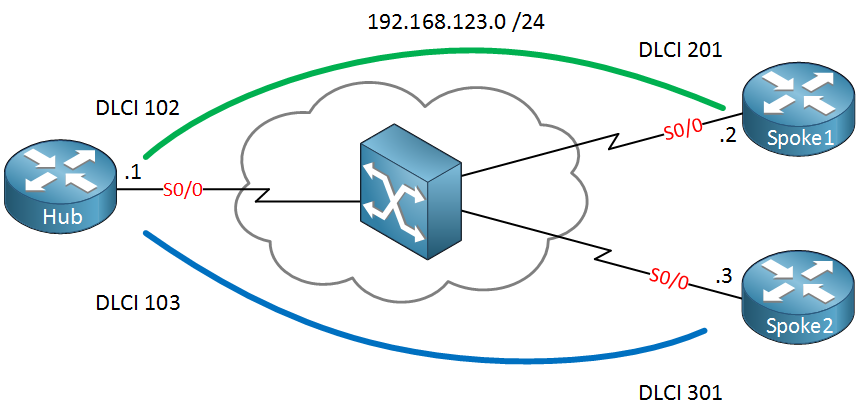
Hub(config)#interface serial 0/0
Hub(config-if)#ip address 192.168.123.1 255.255.255.0
Hub(config-if)#encapsulation frame-relay
Hub(config-if)#ip ospf network broadcast
Hub(config-if)#exit
Hub(config)#router ospf 1
Hub(config-router)#network 192.168.123.0 0.0.0.255 area 0
Here is the configuration of the Hub router. I used the ip ospf network broadcast command to change the OSPF network type. Here are the spoke routers:



Thanks René! This explanation was so clear!
Hi René…excellent job, thanks for your help!!!
Hey Rene. My understanding is that broadcast is the default network type for ethernet interfaces and nonbroadcast is the default for serial interfaces. In the lesson you stated that the ip ospf broadcast command is not necessary in this example, but wouldn’t it be required since you’re configuring it on a serial interface?
Hi Thomas,
I just fixed it, you are correct. Broadcast is the default for Ethernet and non-broadcast for serial interfaces. The only exception is when you create a point-to-point sub-interface for frame-relay, the default will be point-to-point.
Rene
Rene.. If we do not mention the OSPF network type then by default what network type OSPF gonna pick? By default it would be Broadcast Multi access or P2P not multiaccess?