Lesson Contents
Cisco IOS devices can be configured as DHCP servers and it’s also possible to configure a static binding for certain hosts. This might sound easy but there’s a catch to it…in this lesson, I’ll show you how to configure this for a Cisco router and Windows 7 and Linux host. This is the topology I’ll be using:
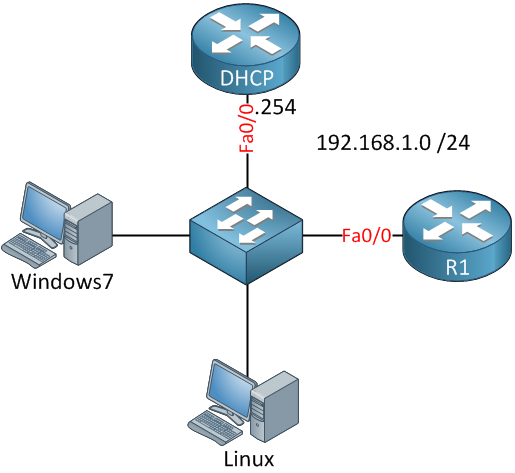
The router called “DHCP” will be the DHCP server, R1, and the two computers will be DHCP clients. Everything is connected to a switch and we’ll use the 192.168.1.0 /24 subnet. The idea is to create a DHCP pool and use static bindings for the two computers and R1:
- R1: 192.168.1.100
- Windows 7: 192.168.1.110
- Linux: 192.168.1.120
First, we will create a new DHCP pool for the 192.168.1.0 /24 subnet:
DHCP(config)#ip dhcp pool MYPOOL
DHCP(dhcp-config)#network 192.168.1.0 255.255.255.0Whenever a DHCP client sends a DHCP discover it will send its client identifier or MAC address. We can see this if we enable a debug on the DHCP server:
DHCP#debug ip dhcp server packetCisco Router DHCP Client
Now we’ll configure R1 to request an IP address:
R1(config)#interface fastEthernet 0/0
R1(config-if)#no shutdown
R1(config-if)#ip address dhcpIn a few seconds you will see the following message on the DHCP server:
DHCP#
DHCPD: DHCPDISCOVER received from client 0063.6973.636f.2d63.3230.382e.3135.6430.2e30.3030.302d.4661.302f.30 on interface FastEthernet0/0.When a Cisco router sends a DHCP Discover, message, it will include a client identifier to identify the device uniquely. We can use this value to configure a static binding, here’s what it looks like:
DHCP(config)#ip dhcp pool R1-STATIC
DHCP(dhcp-config)#host 192.168.1.100 255.255.255.0
DHCP(dhcp-config)#client-identifier 0063.6973.636f.2d63.3230.382e.3135.6430.2e30.3030.302d.4661.302f.30We create a new pool called “R1-STATIC” with the IP address we want to use for R1 and its client identifier. We’ll renew the IP address on R1 to see what happens:
R1#renew dhcp fastEthernet 0/0Use the renew dhcp command or do a ‘shut’ and ‘no shut’ on the interface of R1 and you’ll see this on the DHCP server:
DHCP#
DHCPD: Sending DHCPOFFER to client 0063.6973.636f.2d63.3230.332e.3065.3232.2e30.3030.302d.4661.302f.30 (192.168.1.100).As you can see above the DHCP server uses the client identifier for the static binding and assigns IP address 192.168.1.100 to R1. If you don’t like these long numbers, you can also configure R1 to use the MAC address as the client identifier instead:
R1(config)#interface fastEthernet 0/0
R1(config-if)#ip address dhcp client-id fastEthernet 0/0This tells the router to use the MAC address of its FastEthernet 0/0 interface as the client identifier. You’ll see this change on the DHCP server:
DHCP#
DHCPRELEASE message received from client 0063.6973.636f.2d63.3230.382e.3135.6430.2e30.3030.302d.4661.302f.30 (192.168.1.100).
DHCPD: Finding a relay for client 0063.6973.636f.2d63.3230.382e.3135.6430.2e30.3030.302d.4661.302f.30 on interface FastEthernet0/0.
DHCPD: DHCPDISCOVER received from client 01c2.0815.d000.00 on interface FastEthernet0/0.Of course, now we have to change the binding on the DHCP server to match the MAC address:
DHCP(config)#ip dhcp pool R1-STATIC
DHCP(dhcp-config)#no client-identifier 0063.6973.636f.2d63.3230.382e.3135.6430.2e30.3030.302d.4661.302f.30
DHCP(dhcp-config)#client-identifier 01c2.0815.d000.00Do another release on R1:
R1#renew dhcp fastEthernet 0/0And you’ll see that R1 gets its correct IP address from the DHCP server and is being identified with its MAC address:
DHCP#
DHCPD: DHCPDISCOVER received from client 01c2.0815.d000.00 on interface FastEthernet0/0.
DHCPD: Sending DHCPOFFER to client 01c2.0815.d000.00 (192.168.1.100).So that’s how the Cisco router requests an IP address. Let’s look at the Windows 7 host now to see if there’s a difference.
Windows 7 DHCP Client
C:UsersWindows7>ipconfig /release C:UsersWindows7>ipconfig /renewThis is what you’ll find on the DHCP server:
DHCP#
DHCPD: DHCPDISCOVER received from client 0100.0c29.7e06.12 on interface FastEthernet0/0.Windows 7 uses its MAC address as the client identifier. We can verify this by looking at ipconfig:
C:UsersWindows7>ipconfig /all
Windows IP Configuration
Host Name . . . . . . . . . . . . : Windows7
Primary Dns Suffix . . . . . . . :
Node Type . . . . . . . . . . . . : Hybrid
IP Routing Enabled. . . . . . . . : No
WINS Proxy Enabled. . . . . . . . : No
Ethernet adapter Local Area Connection:
Connection-specific DNS Suffix . :
Description . . . . . . . . . . . : Intel(R) PRO/1000 MT Network Connection
Physical Address. . . . . . . . . : 00-0C-29-7E-06-12That’s easy enough. We’ll create another static binding on the DHCP server so that our Windows 7 computer receives IP address 192.168.1.110:
DHCP(config)#ip dhcp pool WIN7-STATIC
DHCP(dhcp-config)#host 192.168.1.110 255.255.255.0
DHCP(dhcp-config)#client-identifier 0100.0c29.7e06.12Let’s verify our work:
C:UsersWindows7>ipconfig /release C:UsersWindows7>ipconfig /renewThis is what the debug on the DHCP server will tell us:
DHCP# DHCPD: DHCPRELEASE message received from client 0100.0c29.7e06.12 (192.168.1.3). DHCPD: DHCPDISCOVER received from client 0100.0c29.7e06.12 on interface FastEthernet0/0. DHCPD: Sending DHCPOFFER to client 0100.0c29.7e06.12 (192.168.1.110).There you go, Windows 7 has received the correct IP address. Last but not least is our Linux computer, which acts a little differently.
Linux DHCP Client
Linux (Ubuntu), in my example, acts a little differently when it comes to DHCP client. Let me show you:
# sudo dhclient eth0The DHCP server shows this:
DHCP#
DHCPD: DHCPDISCOVER received from client 000c.29c9.4bb1 on interface FastEthernet0/0.
DHCPD: Sending DHCPOFFER to client 000c.29c9.4bb1 (192.168.1.4).We see the MAC address of the Linux server so we’ll create a static binding that matches this:
DHCP(config)#ip dhcp pool LINUX-STATIC
DHCP(dhcp-config)#host 192.168.1.120 255.255.255.0
DHCP(dhcp-config)#client-identifier 000c.29c9.4bb1We’ll release the IP address on our Linux host:
# sudo dhclient eth0 -r
# sudo dhclient eth0Now take a good look at the debug:
DHCP#
DHCPD: DHCPRELEASE message received from client 000c.29c9.4bb1 (192.168.1.4).
DHCPD: DHCPDISCOVER received from client 000c.29c9.4bb1 on interface FastEthernet0/0.
DHCPD: Sending DHCPOFFER to client 000c.29c9.4bb1 (192.168.1.4).That’s not good, even though we configured the client identifier, it’s not working. Let’s double-check the MAC address:



Thanks for the info Rene
As always complete posts!
how to reserve a single ip for pc in router ? ?
That is exactly what this lesson is about…
Hi Rene
I have some challenges with CCNA R&S lab about DHCP/DHCP relay.The lab number is 10.1.3.3 assuming that you have access to the new CCNA R&S oficial course..
... Continue reading in our forumThe lab has two clients, two intermediary routers and another router connected to the intermediary routers via serials.
Intermediary router are R1 and R3, the central router is R2.
To R2 are connected via Ethernet GIgabit interfaces a DNS Seriver and the ISP
The lab tell me to do the R2 a dhcp server for the two PC’s connected to the intermediary routers R1 and R2 so they receive an IP..
The challen
Hi Catalin,
Your message wasn’t deleted but not approeved before, I do this manually because of spam. I think this example should help you:
https://networklessons.com/ip-services/cisco-ios-dhcp-relay-agent
If not, let me know.
Rene