Lesson Contents
Prefix-lists allow you to filter network prefixes on both the network address and its prefix length (subnet mask). An access-list can match network addresses, but it can’t be used to match a range of network addresses. In this lesson, I’ll show you why an access-list has limitations, how prefix-lists solve them, and how to configure them.
Key Takeaways
- Prefix lists filter based on network range and subnet mask.
- The
leoperator permits prefixes with subnet masks less than or equal to the specified value. - The
geoperator permits prefixes with subnet masks greater than or equal to the specified value. - Combine
geandleto match a specific range of subnet masks. - Prefix lists are processed sequentially with an implicit deny at the end.
- Use sequence numbers to insert or modify entries without recreating the entire list.
Prerequisites
To follow this lesson, you should:
- Understand IPv4 subnetting and subnet masks in CIDR notation.
- Have basic knowledge of access lists.
Limitations of Access-Lists
For example, let’s say I want to filter all prefixes that fall within the 10.0.0.0 range and that have a subnet mask between /24 and /28. It would be impossible to do with an access-list because you would need a statement for each network.
To match all /24 networks within a single /16 network (10.0.0.0/16), you would require entries like this:
access-list 10 permit 10.0.0.0 0.0.0.255
access-list 10 permit 10.0.1.0 0.0.0.255
access-list 10 permit 10.0.2.0 0.0.0.255
[output omitted]
access-list 10 permit 10.0.254.0 0.0.0.255
access-list 10 permit 10.0.255.0 0.0.0.255You would already need 256 statements for each /24 network within 10.0.1.0/16. To match all /25 networks within 10.1.1.0/16, you would require 512 statements. We also need statements for /26, /27, and /28. And once we have those, we have only covered 10.0.0.0. You also need similar statements for 10.1.0.0, 10.2.0.0, etc. The total number of statements required is insane.
Most CCNP students find prefix-lists difficult to understand so in this lesson I’ll show you how prefix-lists work by using them as route filters.
I will show you different scenarios and different filters. Here is the topology that we will use:
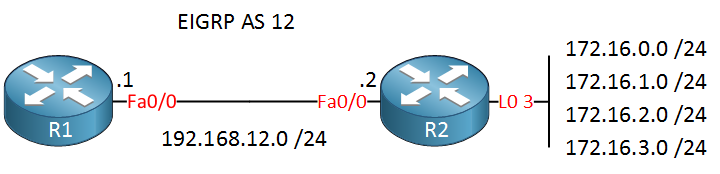
Above you see two routers called “R1” and “R2”. On R2, we have a couple of loopback interfaces with prefixes that we will advertise in EIGRP. I’m doing this, so we have several prefixes to play with. Here is the configuration:
R1(config)#router eigrp 12
R1(config-router)#no auto-summary
R1(config-router)#network 192.168.12.0R2(config)#router eigrp 12
R2(config-router)#no auto-summary
R2(config-router)#network 192.168.12.0
R2(config-router)#network 172.16.0.0 0.0.3.255EIGRP is configured, so all networks are advertised.
R1#show ip route eigrp
172.16.0.0/24 is subnetted, 4 subnets
D 172.16.0.0 [90/156160] via 192.168.12.2, 00:01:07, FastEthernet0/0
D 172.16.1.0 [90/156160] via 192.168.12.2, 00:01:07, FastEthernet0/0
D 172.16.2.0 [90/156160] via 192.168.12.2, 00:01:07, FastEthernet0/0
D 172.16.3.0 [90/156160] via 192.168.12.2, 00:01:07, FastEthernet0/0If we look at the routing table of R1 we can see all those networks on the loopback interfaces as they should be. Now we’ll see if we can do some filtering. Let’s start with a simple prefix-list that filters 172.16.1.0 /24 but permits everything else:
R1(config)#ip prefix-list FILTERTHIS seq 5 deny 172.16.1.0/24
R1(config)#ip prefix-list FILTERTHIS seq 10 permit 0.0.0.0/0 le 32By using the ip prefix-list command, you can create prefix lists. As you can see it looks a bit similar to my access-list but instead of typing wildcards we just specify the number of bits. The first line denies 172.16.1.0/24 and the second line permits 0.0.0.0/0 (all networks) if they have a subnet mask of /32 or smaller…in other words “everything”. This line is the equivalent of permit ip any any.
Let’s enable it on R1 to see what the result is:
R1(config)#router eigrp 12
R1(config-router)#distribute-list prefix FILTERTHIS inAnd we’ll enable the new prefix-list.
R1#show ip route eigrp
172.16.0.0/24 is subnetted, 3 subnets
D 172.16.0.0 [90/156160] via 192.168.12.2, 00:01:54, FastEthernet0/0
D 172.16.2.0 [90/156160] via 192.168.12.2, 00:01:54, FastEthernet0/0
D 172.16.3.0 [90/156160] via 192.168.12.2, 00:01:54, FastEthernet0/0As you can see, 172.16.1.0/24 has been filtered, and all the other networks are permitted.
The true power of the prefix list is in the ge (Greater than or Equal to) and le (less than or equal to) operators. Let’s look at some examples:
R1(config)#ip prefix-list RENETEST permit 10.0.0.0/8 le 19In this example, I’m using the le operator. This prefix-list statement says that all networks that fall within the 10.0.0.0/8 range AND that have a subnet mask of /19 or less are permitted.
If I have a network with 10.0.0.0 /21, it will be denied by this prefix list. It falls within the 10.0.0.0 /8 range, but it has a subnet mask of /21. I’m using the le operator, which says that the subnet mask should be /19 or smaller.
Let’s say I have another network with 10.0.0.0 /17 then it will be permitted by this prefix-list. It falls within the 10.0.0.0/8 range and has a subnet mask that is smaller than /19.
Are you following me here? Let me give you an example on our routers:
R2(config)#interface loopback 10
R2(config-if)#ip address 10.1.1.1 255.255.0.0
R2(config-if)#interface loopback 11
R2(config-if)#ip address 10.2.2.2 255.255.128.0
R2(config-if)#interface loopback 12
R2(config-if)#ip address 10.3.3.3 255.255.192.0
R2(config-if)#interface loopback 13
R2(config-if)#ip address 10.4.4.4 255.255.224.0
R2(config-if)#interface loopback 14
R2(config-if)#ip address 10.5.5.5 255.255.240.0
R2(config-if)#interface loopback 15
R2(config-if)#ip address 10.6.6.6 255.255.248.0First, we’ll add a couple of loopback interfaces on R2. If you look closely, you can see I’m using different subnet masks.
R2(config)#router eigrp 12
R2(config-router)#network 10.0.0.0And I’ll advertise them in EIGRP.
R1(config)#router eigrp 12
R1(config-router)#no distribute-list prefix FILTERTHIS inLet’s get rid of the prefix-list on R1…
R1#show ip route eigrp
172.16.0.0/24 is subnetted, 4 subnets
D 172.16.0.0 [90/156160] via 192.168.12.2, 00:06:11, FastEthernet0/0
D 172.16.1.0 [90/156160] via 192.168.12.2, 00:00:35, FastEthernet0/0
D 172.16.2.0 [90/156160] via 192.168.12.2, 00:06:11, FastEthernet0/0
D 172.16.3.0 [90/156160] via 192.168.12.2, 00:06:11, FastEthernet0/0
10.0.0.0/8 is variably subnetted, 6 subnets, 6 masks
D 10.2.0.0/17 [90/156160] via 192.168.12.2, 00:02:22, FastEthernet0/0
D 10.3.0.0/18 [90/156160] via 192.168.12.2, 01:14:57, FastEthernet0/0
D 10.1.0.0/16 [90/156160] via 192.168.12.2, 00:06:11, FastEthernet0/0
D 10.6.0.0/21 [90/156160] via 192.168.12.2, 01:02:35, FastEthernet0/0
D 10.4.0.0/19 [90/156160] via 192.168.12.2, 01:14:46, FastEthernet0/0
D 10.5.0.0/20 [90/156160] via 192.168.12.2, 01:02:35, FastEthernet0/0Now we see all the networks that fall within the 172.16.0.0/16 and 10.0.0.0/8 range. Time to enable that prefix-list I just created:
R1(config)#router eigrp 12
R1(config-router)#distribute-list prefix RENETEST inThis is how we activate it, and this is what we end up with:



Hello,
in the lesson is:
What about 10.60.0.0 /19? It falls within the 10.0.0.0 /8 range but it is not permitted because it has a subnet mask of /23…our ge operator says it should be /20 or larger.
But the network has mask of /19 and not /23 so it should be “it has a subnet mask of /19…”
Hi Towdie,
You are totally right, just fixed this typo. Thanks for pointing it out!
Rene
Rene i really like the way you explain.Thank you so much…
Yes if you use a prefix-list without GE or LE then it’s just the prefix that you matched. For example, 172.16.1.0/24 is the same as 172.16.1.0 0.0.0.255 in an access-list.
Rene- Its crisp & Clear explanation…however can you help me to understand what prefixes are covered for 128.0.0.0/3 & 128.0.0.0/5..?