VLAN Hopping is an attack where the attacker is able to send traffic from one VLAN into another. There are two different methods to accomplish this:
- Double tags: the idea behind the attack is that the attacker is connected to an interface in access mode with the same VLAN as the native untagged VLAN on the trunk. The attacker sends a frame with two 802.1Q tags, the “inner” VLAN tag is the VLAN that we want to reach and the “outer” VLAN tag is the native VLAN. When the switch receives the frame, it will remove the first (native VLAN) 802.1Q tag and forwards the frame with the second 802.1Q tag on its trunk interface(s). The attacker has now “jumped” from the native VLAN to the victim’s VLAN.It’s a one way trip but it could be used perhaps for a DOS attack.
- Switch spoofing: the attacker will send DTP packets and tries to negotiate a trunk with the switch, this is possible when you use the default “dynamic auto” or “dynamic desirable” switchport mode. Once you have a trunk to your computer, you will have access to all VLANs. This is basically a misconfiguration since you should never configure your interfaces to use the dynamic switchport modes.
Here’s an illustration for the double tag method:
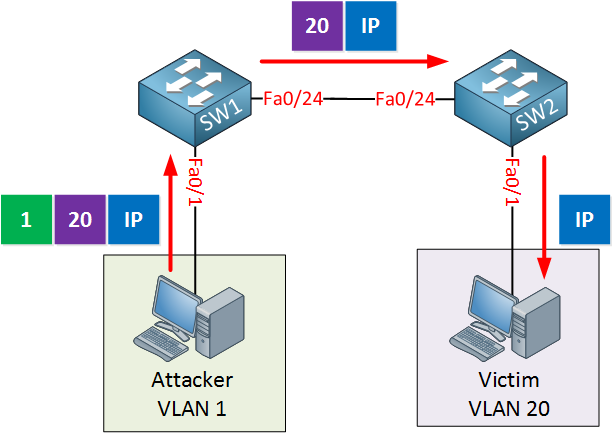
In the picture above we have two switches, SW1 and SW2. The attacker is in VLAN 1 and our victim is in VLAN 20. Here are the configurations of the switches:
SW1#
interface FastEthernet0/11
switchport mode access
interface FastEthernet0/24
switchport trunk encapsulation dot1q
switchport mode trunk
switchport nonegotiateSW2#
interface FastEthernet0/2
switchport access vlan 20
switchport mode access
interface FastEthernet0/24
switchport trunk encapsulation dot1q
switchport mode trunkAs you can see above the interfaces that connect to the computers are in access mode, the attacker is in VLAN 1 while our victim is in VLAN 20. The interface between the two switches is a 802.1Q trunk.
Does the double tagging method actually work? The idea is that the switch will just accept any frames even if it’s in access mode. I tried this on a Cisco Catalyst Switch 3560 running the IP services 12.2(55)SE10 image.
To test this, I used scapy on a computer running Kali:
# scapy
INFO: Can't import python gnuplot wrapper . Won't be able to plot.
WARNING: No route found for IPv6 destination :: (no default route?)
Welcome to Scapy (2.2.0)
>>>Let’s craft a nice frame:
>>> sendp(Ether(dst='ff:ff:ff:ff:ff:ff', src='00:17:5a:ed:7a:f0')/Dot1Q(vlan=1)/Dot1Q(vlan=20)/ IP(dst='255.255.255.255', src='192.168.1.1')/ICMP(), iface='eth2')Here’s what you see above:
- Source MAC address: 00:17:5a:ed:7a:f0
- Destination MAC address: broadcast
- Inner VLAN tag 20
- Outer VLAN tag 1
- Destination IP address: broadcast
- Source IP address: 192.168.1.1
- Outgoing interface: eth2
Here’s a capture of this packet in wireshark:
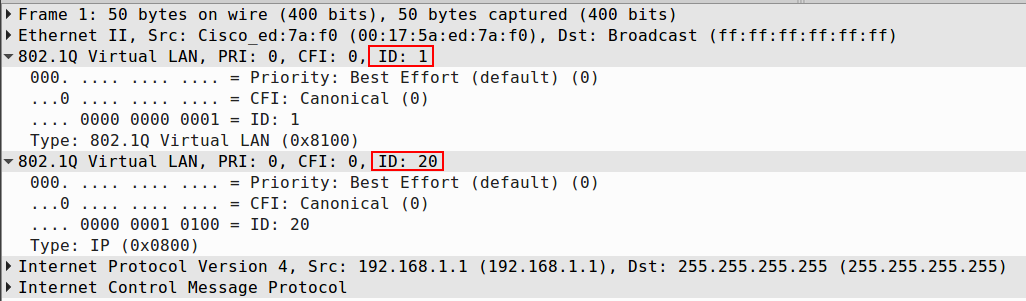
If everything works then my switch should accept the frame, forward it on the trunk and broadcast it in VLAN 20. My 3560 switch doesn’t like it at all though:



Dear René,
Thank you very much for this great job !
I have a couple of questions about double tagging :
To be effective and exploited, this attack means that the attacker frame is not already in a port with a vlan other than the native vlan ?
In this sentence : “When the switch receives the frame, it will remove the first 802.1Q tag and forwards the frame with the second 802.1Q tag on its trunk interface(s).” Why the switch remove the first tag when this one " enter " the trunk ? Removing tags occurs when the frame exit the trunk for being delivered to the dest
... Continue reading in our forumHi Prince,
Normally when a switch receives a tagged frame, it will remove the tag and then forwards it on access interfaces or other trunks. If it is sent on other trunk interfaces, then it will be tagged again.
With VLAN hopping, the VLAN of the attacker has to be the same as the native VLAN on the trunk. Here’s what happens:
- The attacker sends a double tagged frame, an inner (20) and outer (1) VLAN tag. The outer tag matches the native VLAN of the trunk.
- The switch receives the double tagged frame, looks at the outer VLAN (1) tag and removes it.
- The switc
... Continue reading in our forumFor sure René, it helps a lot
Thank you again for the great job! Well done!
Prince
Hi, Rene.
I confess that this lesson be confused, since I know frames that are received by the switch on access ports are dropped. The SW1 FastEthernet0/1 interface should be configured in trunk mode for this attack to work, correct?
Hi Stefanio,
I understand this can be confusing. When you read about VLAN hopping, they usually talk about interfaces in access mode that accept frames with two VLAN tags. The first tag is ignored, the second one allows you to jump from one VLAN to another.
The 3560 switch that I used didn’t like this at all…it does not accept a frame that is tagged if the interface is configured in access mode. I didn’t test it but older switches (or IOS images), or other vendors switches, might accept a double-tagged frame on an access mode interface, making VLAN hopping poss
... Continue reading in our forum