STP dispute is a mechanism that checks if the BPDUs that it receives on an interface match with the port role/state of the interface. This helps to detect unidirectional link failures and prevent bridging loops. When a designated port detects a problem, it will keep the port role but changes its state so that all traffic is dropped until the issue is fixed. Dropping all traffic isn’t nice, but it’s better than the alternative, a bridging loop.
Configuration
Let’s look at an example. I will use the following two switches:
SW1 and SW2 are connected to each other with two links. Here’s the spanning tree topology:
SW1#show spanning-tree
VLAN0001
Spanning tree enabled protocol rstp
Root ID Priority 4097
Address fa16.3e4e.be24
Cost 4
Port 2 (GigabitEthernet0/1)
Hello Time 2 sec Max Age 20 sec Forward Delay 15 sec
Bridge ID Priority 32769 (priority 32768 sys-id-ext 1)
Address fa16.3ef4.43e6
Hello Time 2 sec Max Age 20 sec Forward Delay 15 sec
Aging Time 300 sec
Interface Role Sts Cost Prio.Nbr Type
------------------- ---- --- --------- -------- --------------------------------
Gi0/1 Root FWD 4 128.2 P2p
Gi0/2 Altn BLK 4 128.3 P2pSW2#show spanning-tree
VLAN0001
Spanning tree enabled protocol rstp
Root ID Priority 4097
Address fa16.3e4e.be24
This bridge is the root
Hello Time 2 sec Max Age 20 sec Forward Delay 15 sec
Bridge ID Priority 4097 (priority 4096 sys-id-ext 1)
Address fa16.3e4e.be24
Hello Time 2 sec Max Age 20 sec Forward Delay 15 sec
Aging Time 300 sec
Interface Role Sts Cost Prio.Nbr Type
------------------- ---- --- --------- -------- --------------------------------
Gi0/1 Desg FWD 4 128.2 P2p
Gi0/2 Desg FWD 4 128.3 P2pAs you can see, SW2 is the root bridge, and all interfaces have the correct port state. Time to stir things up. I’m using Ethernet interfaces so I can’t pull the cable and cause a unidirectional link failure. What I can do, is create a mac access-list that denies all spanning tree traffic. Before I create and activate it, let’s enable debugging on SW1:
SW1#debug spanning-tree events
Spanning Tree event debugging is onNow let’s create that access-list that filters spanning tree traffic:
SW2(config)#mac access-list extended NO_STP
SW2(config-ext-macl)#deny any host 0180.c200.0000
SW2(config-ext-macl)#permit any anyAnd activate it on the inbound interfaces of SW2:
SW2(config)#interface range GigabitEthernet 0/1 - 2
SW2(config-if-range)#mac access-group NO_STP inThis prevents SW2 from receiving any BPDUs from SW1. We can verify this by looking at the access-list:
SW2#show access-lists NO_STP
Extended MAC access list NO_STP
deny any host 0180.c200.0000 (58 matches)
permit any any (21 matches)What I will do now, is make SW1 the new root bridge. This causes SW1 to change its interfaces to designated ports. SW2 should select a root and non-designated (alternate) port:
SW1(config)#spanning-tree vlan 1 priority 0As soon as I do this, I get the following debug messages:
SW1#
setting bridge id (which=1) prio 1 prio cfg 0 sysid 1 (on) id 0001.fa16.3ef4.43e6
RSTP(1): updt roles, non-tracked event
RSTP(1): we become the root bridge
RSTP(1): Gi0/1 is now designated
RSTP(1): Gi0/2 is now designated
RSTP(1): transmitting a proposal on Gi0/2
RSTP(1): Gi0/1 Dispute!
RSTP(1): Gi0/2 Dispute!
SW1 is changing its interfaces to the STP dispute status. We can see it here too:
SW1#show spanning-tree
VLAN0001
Spanning tree enabled protocol rstp
Root ID Priority 1
Address fa16.3ef4.43e6
This bridge is the root
Hello Time 2 sec Max Age 20 sec Forward Delay 15 sec
Bridge ID Priority 1 (priority 0 sys-id-ext 1)
Address fa16.3ef4.43e6
Hello Time 2 sec Max Age 20 sec Forward Delay 15 sec
Aging Time 300 sec
Interface Role Sts Cost Prio.Nbr Type
------------------- ---- --- --------- -------- --------------------------------
Gi0/1 Desg BLK 4 128.2 P2p Dispute
Gi0/2 Desg BLK 4 128.3 P2p DisputeBoth interfaces are still designated ports, but they are blocked and show up “dispute”.
So, why exactly did this happen? The answer lies in the BPDUs that SW2 transmits to SW1:


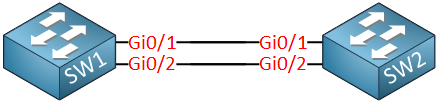

Hi,
Cisco virl is must for this lab ?
Which image you are using for this switch
Thanks
Hi,
What is this mac ‘0180.c200.0000’
Thanks
Hello Sims
All 802.1q traffic (spanning tree traffic) is destined for the 0180.c200.0000 multicast MAC address. If this is blocked, then STP traffic will be blocked.
I hope this has been helpful!
Laz
So its a In-build Feature or Mechanism right - We don’t enable them ?
Hello Mohit
Yes, STP Dispute is a built in feature, and requires no configuration. Actually, it cannot even be disabled.
I hope this has been helpful!
Laz