Lesson Contents
With Per VLAN Spanning Tree (PVST) we configure a specific switch to become the root bridge for each VLAN. You can do this with the spanning-tree vlan X root primary command which sets the priority automatically, or you can set the priority manually with the spanning-tree vlan X priority command. In this lesson, I’ll show you how to configure different Cisco IOS switches as root bridges using both options.
Key Takeaways
- Two methods to configure the root bridge:
spanning-tree vlan x root primary/secondaryautomatically sets the priority to a lower value to become the root bridge or second best root bridge.spanning-tree prioritysets the priority manually.
- Priority values range from 0-61440 in increments of 4096
- Priority 0 is the lowest possible value
- Each VLAN can have a different root bridge for load balancing
- The final bridge priority = configured priority + VLAN ID (sys-id-ext)
In the Per VLAN Spanning Tree (PVST) lesson,
Prerequisites
Before diving into this configuration, you should understand:
- The basics of PVST
- How STP elects a root bridge (priority and MAC address)
- Bridge ID components (priority, sys-id-ext, MAC address)
- Basic VLAN and trunk configuration
Configuration
Here is the topology we’ll use:
We have three switches. On each switch, I configure three VLANs:
SW1, SW2 & SW3
(config)#vlan 10
(config)#vlan 20
(config)#vlan 30And we’ll configure the interfaces as trunk interfaces:
SW1, SW2 & SW3
(config)#interface range GigabitEthernet 0/0 - 1
(config-if-range)#switchport trunk encapsulation dot1q
(config-if-range)#switchport mode trunkLet’s check the bridge IDs for our switches:
SW1#show spanning-tree bridge detail
VLAN0001
Bridge ID Priority 32769 (priority 32768 sys-id-ext 1)
Address 5254.001a.935a
Hello Time 2 sec Max Age 20 sec Forward Delay 15 sec
VLAN0010
Bridge ID Priority 32778 (priority 32768 sys-id-ext 10)
Address 5254.001a.935a
Hello Time 2 sec Max Age 20 sec Forward Delay 15 sec
VLAN0020
Bridge ID Priority 32788 (priority 32768 sys-id-ext 20)
Address 5254.001a.935a
Hello Time 2 sec Max Age 20 sec Forward Delay 15 sec
VLAN0030
Bridge ID Priority 32798 (priority 32768 sys-id-ext 30)
Address 5254.001a.935a
Hello Time 2 sec Max Age 20 sec Forward Delay 15 secSW2#show spanning-tree bridge detail
VLAN0001
Bridge ID Priority 32769 (priority 32768 sys-id-ext 1)
Address 5254.0015.bc74
Hello Time 2 sec Max Age 20 sec Forward Delay 15 sec
VLAN0010
Bridge ID Priority 32778 (priority 32768 sys-id-ext 10)
Address 5254.0015.bc74
Hello Time 2 sec Max Age 20 sec Forward Delay 15 sec
VLAN0020
Bridge ID Priority 32788 (priority 32768 sys-id-ext 20)
Address 5254.0015.bc74
Hello Time 2 sec Max Age 20 sec Forward Delay 15 sec
VLAN0030
Bridge ID Priority 32798 (priority 32768 sys-id-ext 30)
Address 5254.0015.bc74
Hello Time 2 sec Max Age 20 sec Forward Delay 15 secSW3#show spanning-tree bridge detail
VLAN0001
Bridge ID Priority 32769 (priority 32768 sys-id-ext 1)
Address 5254.001d.e6bb
Hello Time 2 sec Max Age 20 sec Forward Delay 15 sec
VLAN0010
Bridge ID Priority 32778 (priority 32768 sys-id-ext 10)
Address 5254.001d.e6bb
Hello Time 2 sec Max Age 20 sec Forward Delay 15 sec
VLAN0020
Bridge ID Priority 32788 (priority 32768 sys-id-ext 20)
Address 5254.001d.e6bb
Hello Time 2 sec Max Age 20 sec Forward Delay 15 sec
VLAN0030
Bridge ID Priority 32798 (priority 32768 sys-id-ext 30)
Address 5254.001d.e6bb
Hello Time 2 sec Max Age 20 sec Forward Delay 15 secThe priority has a default value of 32768 so without configuring anything, the MAC address is the tie-breaker. In my case, SW2 is the root bridge for all VLANs:
SW2#show spanning-tree vlan 10
VLAN0010
Spanning tree enabled protocol ieee
Root ID Priority 32778
Address 5254.0015.bc74
This bridge is the root
Hello Time 2 sec Max Age 20 sec Forward Delay 15 sec
Bridge ID Priority 32778 (priority 32768 sys-id-ext 10)
Address 5254.0015.bc74
Hello Time 2 sec Max Age 20 sec Forward Delay 15 sec
Aging Time 15 sec
Interface Role Sts Cost Prio.Nbr Type
------------------- ---- --- --------- -------- --------------------------------
Gi0/0 Desg FWD 4 128.1 P2p
Gi0/1 Desg FWD 4 128.2 P2pSW2#show spanning-tree vlan 20
VLAN0020
Spanning tree enabled protocol ieee
Root ID Priority 32788
Address 5254.0015.bc74
This bridge is the root
Hello Time 2 sec Max Age 20 sec Forward Delay 15 sec
Bridge ID Priority 32788 (priority 32768 sys-id-ext 20)
Address 5254.0015.bc74
Hello Time 2 sec Max Age 20 sec Forward Delay 15 sec
Aging Time 300 sec
Interface Role Sts Cost Prio.Nbr Type
------------------- ---- --- --------- -------- --------------------------------
Gi0/0 Desg FWD 4 128.1 P2p
Gi0/1 Desg FWD 4 128.2 P2pSW2#show spanning-tree vlan 30
VLAN0030
Spanning tree enabled protocol ieee
Root ID Priority 32798
Address 5254.0015.bc74
This bridge is the root
Hello Time 2 sec Max Age 20 sec Forward Delay 15 sec
Bridge ID Priority 32798 (priority 32768 sys-id-ext 30)
Address 5254.0015.bc74
Hello Time 2 sec Max Age 20 sec Forward Delay 15 sec
Aging Time 300 sec
Interface Role Sts Cost Prio.Nbr Type
------------------- ---- --- --------- -------- --------------------------------
Gi0/0 Desg FWD 4 128.1 P2p
Gi0/1 Desg FWD 4 128.2 P2pLet’s see what we can do about that. I want to configure my network so it looks like this:
We can change the root bridge for each VLAN with the spanning-tree command. Here are our options:
SW1(config)#spanning-tree vlan 10 ?
forward-time Set the forward delay for the spanning tree
hello-time Set the hello interval for the spanning tree
max-age Set the max age interval for the spanning tree
priority Set the bridge priority for the spanning tree
root Configure switch as rootAbove, we see two options:
priority: We can manually change the bridge priority.root: We can configure the switch as root.
What’s the difference between these two parameters? Let’s find out.
spanning-tree vlan command also accepts ranges of VLANs.Root Parameter
We’ll start with the root parameter. Let’s check our options:
SW1(config)#spanning-tree vlan 10 root ?
primary Configure this switch as primary root for this spanning tree
secondary Configure switch as secondary rootI can configure the switch to become the primary or secondary root bridge. Let’s try primary:
SW1(config)#spanning-tree vlan 10 root primaryLet’s check whether that works:
SW1#show spanning-tree vlan 10
VLAN0010
Spanning tree enabled protocol ieee
Root ID Priority 24586
Address 5254.001a.935a
This bridge is the root
Hello Time 2 sec Max Age 20 sec Forward Delay 15 sec
Bridge ID Priority 24586 (priority 24576 sys-id-ext 10)
Address 5254.001a.935a
Hello Time 2 sec Max Age 20 sec Forward Delay 15 sec
Aging Time 15 sec
Interface Role Sts Cost Prio.Nbr Type
------------------- ---- --- --------- -------- --------------------------------
Gi0/0 Desg FWD 4 128.1 P2p
Gi0/1 Desg FWD 4 128.2 P2pIn the output above, we see that SW1 is now the root bridge for VLAN 10. The priority of SW1 is now 24586.
We can also configure another switch to become the “secondary” root bridge. Let’s try that on SW2:
SW2(config)#spanning-tree vlan 10 root secondaryLet’s check what this command does:
SW2#show spanning-tree vlan 10
VLAN0010
Spanning tree enabled protocol ieee
Root ID Priority 24586
Address 5254.001a.935a
Cost 4
Port 1 (GigabitEthernet0/0)
Hello Time 2 sec Max Age 20 sec Forward Delay 15 sec
Bridge ID Priority 28682 (priority 28672 sys-id-ext 10)
Address 5254.0015.bc74
Hello Time 2 sec Max Age 20 sec Forward Delay 15 sec
Aging Time 300 sec
Interface Role Sts Cost Prio.Nbr Type
------------------- ---- --- --------- -------- --------------------------------
Gi0/0 Root FWD 4 128.1 P2p
Gi0/1 Desg FWD 4 128.2 P2pAbove, we see that the priority of SW2 is now 28682. In reality, there is no such thing as a “secondary” root bridge.
What happens is that behind the scenes, Cisco IOS sets a priority when you use the root primary or root secondary parameters. We can verify this by looking at our configuration:
SW1#show running-config | include priority
spanning-tree vlan 10 priority 24576SW2#show running-config | include priority
spanning-tree vlan 10 priority 28672The way this works is that the switch looks at the priority of the current root bridge and then decreases its own priority so that it becomes the new root bridge.
Priority Parameter
We can also configure the priority manually like this:
SW2(config)#spanning-tree vlan 20 priority ?
<0-61440> bridge priority in increments of 4096Let’s try that on SW2 for VLAN 20:
SW2(config)#spanning-tree vlan 20 priority 0By setting the priority to 0, I’ll have the lowest possible priority. Let’s check whether SW2 is now the root bridge for VLAN 20:
SW2#show spanning-tree vlan 20
VLAN0020
Spanning tree enabled protocol ieee
Root ID Priority 20
Address 5254.0015.bc74
This bridge is the root
Hello Time 2 sec Max Age 20 sec Forward Delay 15 sec
Bridge ID Priority 20 (priority 0 sys-id-ext 20)
Address 5254.0015.bc74
Hello Time 2 sec Max Age 20 sec Forward Delay 15 sec
Aging Time 300 sec
Interface Role Sts Cost Prio.Nbr Type
------------------- ---- --- --------- -------- --------------------------------
Gi0/0 Desg FWD 4 128.1 P2p
Gi0/1 Desg FWD 4 128.2 P2pAbove, we see that the priority is now 20 (priority 0 and sys-id-ext 20). Let’s configure SW3 to become the root bridge for VLAN 30:


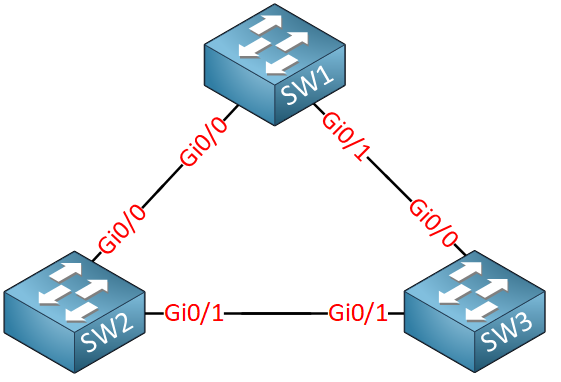
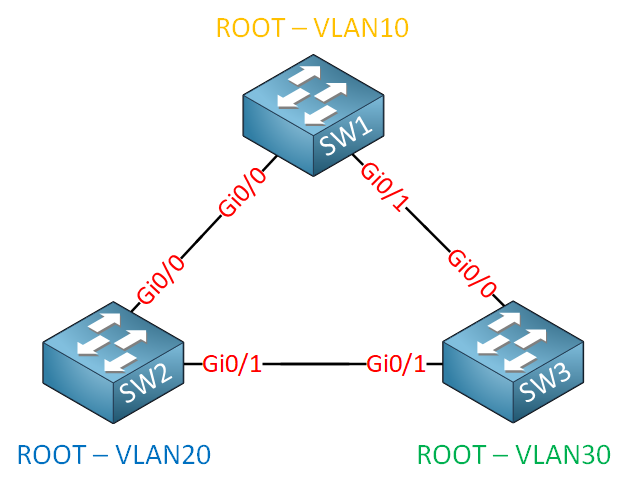
may i know what u have updated in this lesson compared to previous article ??
Hi everyone
what tips or practices do you use to search for root bridges quickly
in a network with 290 switches
thank you
Hello Giovanni
In order to find the root bridge, you can issue the
... Continue reading in our forumshow spanning-treecommand, and this will show you the root bridge for each VLAN configured on the switch. You’ll get something like this:Question about the BID.
What is the purpose to add the vlan id to the priority ?
Hello Michael
The valid values for bridge priorities in STP are between 0 and 61440. Hpwever, the value must be in increments of 4096. So in practice, the valid values for bridge priorities are: 0, 4096, 8192, 12288, …, up to 61440.
Have you ever wondered why they’re in increments of 4096? It’s not a coincidence that the VLAN ID is a 12-bit value, which can represent up to 4096 VLAN IDs. The reason is because for every VLAN you have a different priority.
In the original 802.1D standard for Spanning Tree Protocol, the 2-byte (16-bit) Priority field in the BPD
... Continue reading in our forum