Lesson Contents
Troubleshooting DHCP is normally pretty straight forward. Most issues are related to configuration errors (wrong DHCP pools and such). In this lesson I want to show you two DHCP related issues that are a bit harder to solve.
DHCP Service
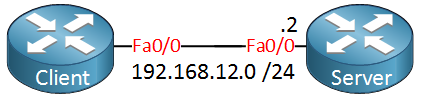
We’ll start with a simple scenario. The router on the left side is our DHCP Client and the router on the right side will be our DHCP Server. The Client however is not receiving any IP addresses…what could be wrong?
Let’s verify by checking if the interfaces are up and running:
DHCPClient#show ip interface brief
Interface IP-Address OK? Method Status Protocol
FastEthernet0/0 unassigned YES DHCP up up First I’ll verify if the interface on the DHCP client is up/up and that it has been configured for DHCP, this is indeed the case. Let’s check the DHCP server:
DHCPServer#show ip interface brief
Interface IP-Address OK? Method Status Protocol
FastEthernet0/0 192.168.12.2 YES manual up upI also want to make sure the interface on the DHCP server is up/up and that it has an IP address. This looks fine to me. Let’s start by looking at the DHCP client:
DHCPClient#debug dhcp detail
DHCP client activity debugging is on (detailed)If I want to be absolutely sure that the client is not the issue I can enable debug dhcp detail to see if the DHCP client is sending DHCP discover messages. Here’s what we see:
DHCPClient# Hostname: DHCPClient
DHCP: new entry. add to queue, interface FastEthernet0/0
DHCP: SDiscover attempt # 1 for entry:
Temp IP addr: 0.0.0.0 for peer on Interface: FastEthernet0/0
Temp sub net mask: 0.0.0.0
DHCP Lease server: 0.0.0.0, state: 1 Selecting
DHCP transaction id: 289
Lease: 0 secs, Renewal: 0 secs, Rebind: 0 secs
Next timer fires after: 00:00:04
Retry count: 1 Client-ID: cisco-cc00.1ab0.0000-Fa0/0
Client-ID hex dump: 636973636F2D636330302E316162302E
303030302D4661302F30You’ll see some debug output like above. This proves that my DHCP client is sending DHCP Discover messages; the client doesn’t seem to be the problem here. Let’s check the DHCP server:
DHCPServer#show ip dhcp pool
Pool MYPOOL :
Utilization mark (high/low) : 100 / 0
Subnet size (first/next) : 0 / 0
Total addresses : 254
Leased addresses : 0
Pending event : none
1 subnet is currently in the pool :
Current index IP address range Leased addresses
192.168.12.1 192.168.12.1 - 192.168.12.254 0We’ll use the show ip dhcp pool command to check if there is a DHCP pool. You can see that we do have a DHCP pool called “MYPOOL” and it’s configured for the 192.168.12.0 /24 subnet. This is looking fine to me. Let’s find out if the DHCP server is doing anything:
DHCPServer#show ip dhcp server statistics
Memory usage 8754
Address pools 1
Database agents 0
Automatic bindings 0
Manual bindings 0
Expired bindings 0
Malformed messages 0
Secure arp entries 0
Message Received
BOOTREQUEST 0
DHCPDISCOVER 0
DHCPREQUEST 0
DHCPDECLINE 0
DHCPRELEASE 0
DHCPINFORM 0
Message Sent
BOOTREPLY 0
DHCPOFFER 0
DHCPACK 0
DHCPNAK 0We can use show ip dhcp server statistics to see if the DHCP server is doing anything. You can see that it’s not doing anything…what could this mean? Take a look below:
DHCPServer#show ip sockets
Proto Remote Port Local Port In Out Stat TTY OutputIFThis is a command you probably don’t see every day. Show ip sockets shows us on which ports the router is listening. As you can see it’s not listening on any ports…if I don’t see port 67 here (DHCP) it means that the DHCP service has been disabled. Let’s enable it:
DHCPServer(config)#service dhcpLet’s enable the service. Take a look at the sockets again:
DHCPServer#show ip sockets
Proto Remote Port Local Port In Out Stat TTY OutputIF
17 0.0.0.0 0 192.168.12.2 67 0 0 2211 0That’s better! Now we see the router is listening on port 67, this means the DHCP service is active. After a few seconds, the client will receive an IP address:
DHCPClient# %DHCP-6-ADDRESS_ASSIGN: Interface FastEthernet0/0 assigned DHCP address 192.168.12.1, mask 255.255.255.0, hostname DHCPClientAs soon as the DHCP service is running you can see the client receives an IP address through DHCP…problem solved!
Lesson learned: If everything is OK, make sure the DHCP service is running.
DHCP Relay
Let’s try something else, take a look at this topology:

Take a look at the scenario above. We have 3 routers; the router on the left side is configured as a DHCP client for its FastEthernet 0/0 interface. The router on the right side is configured as a DHCP server. Keep in mind that DHCP discover messages from clients are broadcasted and not forwarded by routers. This is why we require the ip helper command on the router in the middle called relay. The problem in this scenario is that the client is not receiving any IP addresses through DHCP…
First let’s check if the client has been configured to use DHCP:
DHCPClient#show ip int brief
Interface IP-Address OK? Method Status Protocol
FastEthernet0/0 unassigned YES DHCP up upFirst we’ll verify that the interface has been configured for DHCP. We can see this by using the show ip interface brief command. To verify that the client will send a DHCP discover message I will do a quick shut / no shut:
DHCPClient(config)#interface fastEthernet 0/0
DHCPClient(config-if)#shutdown
DHCPClient(config-if)#no shutdownLet’s see if the DHCP server receives the DHCP discover:
DHCPServer#show ip dhcp server statistics
Memory usage 23054
Address pools 1
Database agents 0
Automatic bindings 1
Manual bindings 0
Expired bindings 0
Malformed messages 0
Secure arp entries 0
Message Received
BOOTREQUEST 0
DHCPDISCOVER 12
DHCPREQUEST 0
DHCPDECLINE 0
DHCPRELEASE 0
DHCPINFORM 0
Message Sent
BOOTREPLY 0
DHCPOFFER 12
DHCPACK 0
DHCPNAK 0We can see that the DHCP Discover messages are received at the DHCP server and that we send DHCP Offer messages in return. This means that the router in the middle has been configured with IP helper otherwise I wouldn’t even receive these messages. DHCP offer messages have been sent but I don’t see any DHCPACK (Acknowledgment) messages. This gives me a clue that something is going on…
Let’s enable a debug on the DHCP server:



Hi Rene,
I also noticed that subnet needs to be the same between the “giaddr” and the pool you create. Otherwise DHCP server won’t offer an IP address to the client. Just my observation. Please correct me if I’m wrong. Thanks.
Hi Neldien,
Normally the DHCP server should be in the same subnet since the DHCP discover messages are broadcasts. If your DHCP server is in another subnet then you’ll have to use DHCP Relay:
https://networklessons.com/ip-services/cisco-ios-dhcp-relay-agent
Rene
I have setup a dhcp pool on my switch.. It will work for maybe 10 min and stop working.. Any Idea what is causing the switch to do that..
When an IP has been reserved for a device? What would cause the device not to pick up the reserved IP?
Hello David
There are no special conditions that would cause a reserved IP to fail to be assigned to the host it was reserved for. The same errors or faults that may be encountered for a normal DHCP assignment may also cause a reserved DHCP assignmnent to fail.
The only additional error that may occur is a mistake in the configuration of the static binding.
I hope this has been helpful!
Laz