Lesson Contents
In the introduction to redistribution lesson, I explained the basics of redistribution. In this lesson, I’ll show you a basic example of how to redistribute between EIGRP and OSPF.
Configuration
Here is the topology we will use:
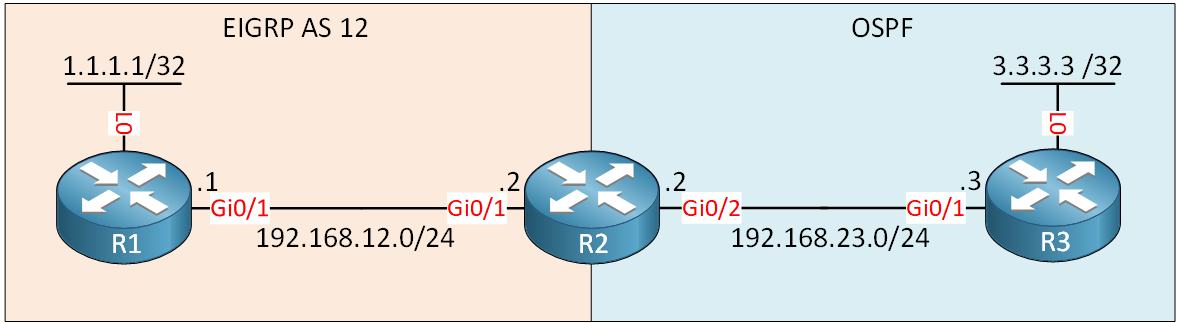
We have three routers:
- R1 and R2 run EIGRP.
- R2 and R3 run OSPF.
R2 will redistribute between OSPF and EIGRP. Once that’s done, we should be able to ping between the loopback interfaces of R1 and R3.
Let’s get started!
Configurations
Want to take a look for yourself? Here you will find the startup configuration of each device.
R1
hostname R1
!
ip cef
!
interface Loopback0
ip address 1.1.1.1 255.255.255.255
!
interface GigabitEthernet0/1
ip address 192.168.12.1 255.255.255.0
!
endR2
hostname R2
!
ip cef
!
interface GigabitEthernet0/1
ip address 192.168.12.2 255.255.255.0
!
interface GigabitEthernet0/2
ip address 192.168.23.2 255.255.255.0
!
endR3
hostname R3
!
ip cef
!
interface Loopback0
ip address 3.3.3.3 255.255.255.255
!
interface GigabitEthernet0/1
ip address 192.168.23.3 255.255.255.0
!
endBasic Routing
We’ll start with some basic routing.
EIGRP
Let’s configure EIGRP between R1 and R2:
R1(config)#router eigrp 12
R1(config-router)#no auto-summary
R1(config-router)#network 1.1.1.1 0.0.0.0
R1(config-router)#network 192.168.12.0 R2(config)#router eigrp 12
R2(config-router)#no auto-summary
R2(config-router)#network 192.168.12.0OSPF
And let’s configure OSPF between R2 and R3:
R2(config)#router ospf 1
R2(config-router)#network 192.168.23.0 0.0.0.255 area 0R3(config)#router ospf 1
R3(config-router)#network 192.168.23.0 0.0.0.255 area 0
R3(config-router)#network 3.3.3.3 0.0.0.0 area 0Verification
Before we continue with the redistribution, let’s make sure that our neighbor adjacencies are working:
R2#show ip eigrp neighbors
EIGRP-IPv4 Neighbors for AS(12)
H Address Interface Hold Uptime SRTT RTO Q Seq
(sec) (ms) Cnt Num
0 192.168.12.1 Gi0/1 12 00:30:58 6 100 0 2R2#show ip ospf neighbor
Neighbor ID Pri State Dead Time Address Interface
3.3.3.3 1 FULL/BDR 00:00:31 192.168.23.3 GigabitEthernet0/2R2 sees R1 as an EIGRP neighbor and R3 as an OSPF neighbor. So far so good. Do we have anything in the routing table?
R2#show ip route
1.0.0.0/32 is subnetted, 1 subnets
D 1.1.1.1 [90/130816] via 192.168.12.1, 00:34:43, GigabitEthernet0/1
3.0.0.0/32 is subnetted, 1 subnets
O 3.3.3.3 [110/2] via 192.168.23.3, 00:33:29, GigabitEthernet0/2
192.168.12.0/24 is variably subnetted, 2 subnets, 2 masks
C 192.168.12.0/24 is directly connected, GigabitEthernet0/1
L 192.168.12.2/32 is directly connected, GigabitEthernet0/1
192.168.23.0/24 is variably subnetted, 2 subnets, 2 masks
C 192.168.23.0/24 is directly connected, GigabitEthernet0/2
L 192.168.23.2/32 is directly connected, GigabitEthernet0/2As you can see above, R2 has learned the networks on the loopback interfaces of R1 and R3.
Redistribution
We can now continue with redistribution.
Redistribute OSPF into EIGRP
First, we’ll redistribute OSPF into EIGRP. We do this under the EIGRP process:
R2(config)#router eigrp 12Let’s take a look at the redistribute ospf options:
R2(config-router)#redistribute ospf ?
<1-65535> Process IDWe need to select the correct OSPF process. In our example, that’s process ID 1. There are three options you can choose from:
R2(config-router)#redistribute ospf 1 ?
match Redistribution of OSPF routes
metric Metric for redistributed routes
route-map Route map referenceWith the match option, we can choose to redistribute only specific OSPF routes like external or internal routes. The route-map is another option only to redistribute specific OSPF routes, for example, by using an access-list.
We’ll keep it simple for now and just redistribute all OSPF routes into EIGRP. We have to specify a metric, if we don’t, redistribution fails.
EIGRP and OSPF use different metrics and there is no way to convert from one metric to another. This means we have to configure the metric ourselves.
EIGRP uses a metric that is based on bandwidth, delay, reliability, load, and MTU (even though MTU is not actually used in the calculation). Let’s check what options we have under the metric statement:
R2(config-router)#redistribute ospf 1 metric ?
<1-4294967295> Bandwidth metric in Kbits per secondFirst, I have to specify a bandwidth metric. In our topology, R2 is the only router doing redistribution. R1 and R3 can only reach each other by going through R2 so it doesn’t matter whether the metric is high or low. We’ll keep it simple and use 1 for all metric values:
R2(config-router)#redistribute ospf 1 metric 1 ?
<0-4294967295> EIGRP delay metric, in 10 microsecond unitsR2(config-router)#redistribute ospf 1 metric 1 1 ?
<0-255> EIGRP reliability metric where 255 is 100% reliableR2(config-router)#redistribute ospf 1 metric 1 1 1 ?
<1-255> EIGRP Effective bandwidth metric (Loading) where 255 is 100% loadedR2(config-router)#redistribute ospf 1 metric 1 1 1 1 ?
<1-65535> EIGRP MTU of the pathR2(config-router)#redistribute ospf 1 metric 1 1 1 1 1Redistribution from OSPF into EIGRP is now configured.
default-metric command to set a default seed metric. EIGRP will then use these values for everything you redistribute into EIGRP unless you specify the metric with the redistribute command.Verification
Let’s verify our work. Redistribution doesn’t affect the routing table of the router doing redistribution:
R2#show ip route
1.0.0.0/32 is subnetted, 1 subnets
D 1.1.1.1 [90/130816] via 192.168.12.1, 00:42:39, GigabitEthernet0/1
3.0.0.0/32 is subnetted, 1 subnets
O 3.3.3.3 [110/2] via 192.168.23.3, 00:41:25, GigabitEthernet0/2
192.168.12.0/24 is variably subnetted, 2 subnets, 2 masks
C 192.168.12.0/24 is directly connected, GigabitEthernet0/1
L 192.168.12.2/32 is directly connected, GigabitEthernet0/1
192.168.23.0/24 is variably subnetted, 2 subnets, 2 masks
C 192.168.23.0/24 is directly connected, GigabitEthernet0/2
L 192.168.23.2/32 is directly connected, GigabitEthernet0/2Something changed on R1 however:
R1#show ip route
1.0.0.0/32 is subnetted, 1 subnets
C 1.1.1.1 is directly connected, Loopback0
3.0.0.0/32 is subnetted, 1 subnets
D EX 3.3.3.3
[170/2560000512] via 192.168.12.2, 00:00:07, GigabitEthernet0/1
192.168.12.0/24 is variably subnetted, 2 subnets, 2 masks
C 192.168.12.0/24 is directly connected, GigabitEthernet0/1
L 192.168.12.1/32 is directly connected, GigabitEthernet0/1
D EX 192.168.23.0/24
[170/2560000512] via 192.168.12.2, 00:00:07, GigabitEthernet0/1Excellent. As you can see above, we have two external routes:
- The loopback 0 interface of R3.
- The network in between R2 and R3.
The metric (2560000512) is calculated based on the redistribution metric values we specified.
Redistribute EIGRP into OSPF
We are halfway there. We still need to redistribute EIGRP into OSPF. Let’s go to the OSPF process:
R2(config)#router ospf 1And take a look at the redistribute eigrp options. Make sure you select the correct EIGRP AS number (12 in our example):
R2(config-router)#redistribute eigrp 12 ?
metric Metric for redistributed routes
metric-type OSPF/IS-IS exterior metric type for redistributed routes
nssa-only Limit redistributed routes to NSSA areas
route-map Route map reference
subnets Consider subnets for redistribution into OSPF
tag Set tag for routes redistributed into OSPF
There are a number of (advanced) options which we’ll ignore for now. Unlike EIGRP, we don’t have to specify a metric value here. The following command is all you need:
R2(config-router)#redistribute eigrp 12The command above redistributes all EIGRP routes into OSPF.
Verification
The routing table of R2 remains the same:
R2#show ip route
1.0.0.0/32 is subnetted, 1 subnets
D 1.1.1.1 [90/130816] via 192.168.12.1, 00:12:07, GigabitEthernet0/1
3.0.0.0/32 is subnetted, 1 subnets
O 3.3.3.3 [110/2] via 192.168.23.3, 00:11:05, GigabitEthernet0/2
192.168.12.0/24 is variably subnetted, 2 subnets, 2 masks
C 192.168.12.0/24 is directly connected, GigabitEthernet0/1
L 192.168.12.2/32 is directly connected, GigabitEthernet0/1
192.168.23.0/24 is variably subnetted, 2 subnets, 2 masks
C 192.168.23.0/24 is directly connected, GigabitEthernet0/2
L 192.168.23.2/32 is directly connected, GigabitEthernet0/2But something happens on R3:
R3#show ip route
1.0.0.0/32 is subnetted, 1 subnets
O E2 1.1.1.1 [110/20] via 192.168.23.2, 00:05:40, GigabitEthernet0/1
3.0.0.0/32 is subnetted, 1 subnets
C 3.3.3.3 is directly connected, Loopback0
O E2 192.168.12.0/24 [110/20] via 192.168.23.2, 00:05:40, GigabitEthernet0/1
192.168.23.0/24 is variably subnetted, 2 subnets, 2 masks
C 192.168.23.0/24 is directly connected, GigabitEthernet0/1
L 192.168.23.3/32 is directly connected, GigabitEthernet0/1Above, you see two OSPF E2 routes with a metric of 20. The default metric-type for redistributed routes in OSPF is E2 which means that the metric remains the same throughout the OSPF network. If you had another router behind R3 running OSPF, you would still see the redistributed routes with a metric of 20.
Verification
We successfully redistributed OSPF into EIGRP and vice versa but just to be sure, let’s see if we have connectivity between R1 and R3. We can test this with a quick ping between the loopback interfaces:
R1#ping 3.3.3.3 source 1.1.1.1
Type escape sequence to abort.
Sending 5, 100-byte ICMP Echos to 3.3.3.3, timeout is 2 seconds:
Packet sent with a source address of 1.1.1.1
!!!!!
Success rate is 100 percent (5/5), round-trip min/avg/max = 2/2/5 msGreat, we have full reachability.
Configurations
Want to take a look for yourself? Here you will find the configuration of each device.


Any update on this ?
Hello Midhul
I’ve informed Rene to fix the ShildSquare Captcha link. However, you are still able to click it and after you perform the Captcha test, you can successfully go to the lesson. If you have any specific questions about this lesson please let us know.
I hope this has been helpful!
Laz
Hi,
when we decide E1 or E2 . I mean in real life scenarios when we dicde to go for E1 and E2
Thanks
Hello Sims
I’m assuming you’re asking about External type 1 and 2 for OSPF, correct? You can find out more information about those at the following lesson:
https://networklessons.com/cisco/ccie-enterprise-infrastructure/ospf-path-selection-explained
Now in a real-world scenario, when we redistribute, why would we choose E1 over E2 or E2 over E1? Well, first take a look at this post to remind us of how path cost is measured for E1 and E2:
... Continue reading in our forumHello, everyone!
When we are advertising connected networks into an IGP, is it better to use the network command or the redistribute connected command?
Thank you.
David