EIGRP supports filtering with access-lists and prefix-lists but you can also use route-maps. In this lesson I’ll show you how to use a route-map to filter in- and outbound route advertisements. We will use the following topology for this:
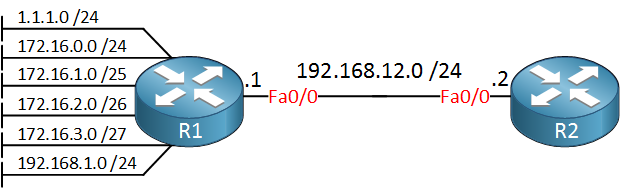
We only need two routers for this demonstration. R1 has some networks that it will advertise to R2 through EIGRP. Here’s what the routing table of R2 looks like:
R2#show ip route eigrp
1.0.0.0/24 is subnetted, 1 subnets
D 1.1.1.0 [90/409600] via 192.168.12.1, 00:00:45, FastEthernet0/0
172.16.0.0/16 is variably subnetted, 4 subnets, 4 masks
D 172.16.0.0/24 [90/409600] via 192.168.12.1, 00:00:14, FastEthernet0/0
D 172.16.1.0/25 [90/409600] via 192.168.12.1, 00:00:08, FastEthernet0/0
D 172.16.2.0/26 [90/409600] via 192.168.12.1, 00:00:14, FastEthernet0/0
D 172.16.3.0/27 [90/409600] via 192.168.12.1, 00:00:13, FastEthernet0/0
D 192.168.1.0/24 [90/409600] via 192.168.12.1, 00:00:13, FastEthernet0/0Above you see that R2 has learned all networks behind R1. Let’s start with something simple…let’s say we want to configure R1 so that 192.168.1.0 /24 won’t be advertised to R2. Here’s how we do this:
R1(config)#router eigrp 1
R1(config-router)#distribute-list ?
<1-199> IP access list number
<1300-2699> IP expanded access list number
WORD Access-list name
gateway Filtering incoming updates based on gateway
prefix Filter prefixes in routing updates
route-map Filter prefixes based on the route-mapWe have to use the distribute-list command under the EIGRP process but as you can see it supports a route-map. Let’s use that and give it a name:
R1(config-router)#distribute-list route-map FILTER_OUT ?
in Filter incoming routing updates
out Filter outgoing routing updatesI’ll call my route-map “FILTER_OUT” and we will choose outgoing updates:
R1(config-router)#distribute-list route-map FILTER_OUT outNow we can create the route-map:
R1(config)#route-map FILTER_OUT ?
<0-65535> Sequence to insert to/delete from existing route-map entry
deny Route map denies set operations
permit Route map permits set operations
<cr>We will start with a deny statement:
R1(config)#route-map FILTER_OUT deny 10The route-map will require a match statement. There are a lot of things you can select for the match statement:
R1(config-route-map)#match ?
as-path Match BGP AS path list
clns CLNS information
community Match BGP community list
extcommunity Match BGP/VPN extended community list
interface Match first hop interface of route
ip IP specific information
ipv6 IPv6 specific information
length Packet length
local-preference Local preference for route
metric Match metric of route
mpls-label Match routes which have MPLS labels
nlri BGP NLRI type
policy-list Match IP policy list
route-type Match route-type of route
source-protocol Match source-protocol of route
tag Match tag of routeNot all of these options are possible when you use the route-map for filtering. Let’s start with a simple example, let’s look at the IP options:
R1(config-route-map)#match ip address ?
<1-199> IP access-list number
<1300-2699> IP access-list number (expanded range)
WORD IP access-list name
prefix-list Match entries of prefix-lists
<cr>Here we can use an access-list or prefix-list. Let’s try the access-list:
R1(config-route-map)#match ip address NET_192Don’t forget to create the actual access-list:
R1(config)#ip access-list standard NET_192
R1(config-std-nacl)#permit 192.168.1.0 0.0.0.255The route-map is almost complete. We have a deny statement that matches everything in our access-list. There’s one problem though, our route-map doesn’t have any permit statements. If we don’t add one then everything will be blocked. Let’s add it:
R1(config)#route-map FILTER_OUT permit 20
R1(config-route-map)#exitThis permit statement doesn’t require any matches. Let me show you an overview of our configuration so far:
R1#show running-config | section eigrp
router eigrp 1
network 0.0.0.0
distribute-list route-map FILTER_OUT out FastEthernet0/0
no auto-summaryR1#show route-map
route-map FILTER_OUT, deny, sequence 10
Match clauses:
ip address (access-lists): NET_192
Set clauses:
Policy routing matches: 0 packets, 0 bytes
route-map FILTER_OUT, permit, sequence 20
Match clauses:
Set clauses:
Policy routing matches: 0 packets, 0 bytesAbove you can see that the route-map is attached to the distribute-list command in EIGRP. Our route-map will deny everything that matches our access-list while everything else is permitted. Let’s take a look at R2 to see if this works:
R2#show ip route eigrp
1.0.0.0/24 is subnetted, 1 subnets
D 1.1.1.0 [90/409600] via 192.168.12.1, 00:01:01, FastEthernet0/0
172.16.0.0/16 is variably subnetted, 4 subnets, 4 masks
D 172.16.0.0/24 [90/409600] via 192.168.12.1, 00:01:01, FastEthernet0/0
D 172.16.1.0/25 [90/409600] via 192.168.12.1, 00:01:01, FastEthernet0/0
D 172.16.2.0/26 [90/409600] via 192.168.12.1, 00:01:01, FastEthernet0/0
D 172.16.3.0/27 [90/409600] via 192.168.12.1, 00:01:01, FastEthernet0/0That’s looking good, everything is in the routing table except 192.168.1.0 /24. Now you might be thinking that this was a lot of work just to filter one network…
You are right, this was a lot of work. The power of using a route-map for filtering is that we can use multiple statements and use a mix of filtering techniques.
For example let’s say that we also want to deny all prefixes in the 172.16.0.0 /16 range that use a /26 subnet or smaller subnet. We can do this by creating a prefix-list and attaching it to our route-map:
R1(config)#route-map FILTER_OUT deny 20
R1(config-route-map)#match ip address prefix-list SMALL_PREFIXES
R1(config)#ip prefix-list SMALL_PREFIXES permit 172.16.0.0/16 ge 26
R1(config)#route-map FILTER_OUT permit 30Above I changed route-map entry 20 to a deny statement that checks for our prefix-list called “SMALL_PREFIXES”. The last permit statement (sequence number 30) doesn’t have any match statements and is required to permit all other route advertisements. Here’s what the complete route-map looks like:
R1#show route-map
route-map FILTER_OUT, deny, sequence 10
Match clauses:
ip address (access-lists): NET_192
Set clauses:
Policy routing matches: 0 packets, 0 bytes
route-map FILTER_OUT, deny, sequence 20
Match clauses:
ip address prefix-lists: SMALL_PREFIXES
Set clauses:
Policy routing matches: 0 packets, 0 bytes
route-map FILTER_OUT, permit, sequence 30
Match clauses:
Set clauses:
Policy routing matches: 0 packets, 0 bytesOur first sequence number (10) is used to filter with an access-list, the second one (20) uses our prefix-list and the last one (30) permits everything else. Let’s check the result of R2:
R2#show ip route eigrp
1.0.0.0/24 is subnetted, 1 subnets
D 1.1.1.0 [90/409600] via 192.168.12.1, 00:38:18, FastEthernet0/0
172.16.0.0/16 is variably subnetted, 2 subnets, 2 masks
D 172.16.0.0/24 [90/409600] via 192.168.12.1, 00:38:18, FastEthernet0/0
D 172.16.1.0/25 [90/409600] via 192.168.12.1, 00:38:18, FastEthernet0/0Great, as you can see network 172.16.2.0 /26 and 172.16.3.0 /27 are gone fishing, they have been filtered because of the prefix-list. I think this example should give you a good idea about the flexibility of a route-map, you can use a variety of filtering techniques.
Let’s try one more thing…we can also use a route-map for inbound filtering. Let’s filter network 1.1.1.0 /24 on R2, to keep things interesting i’ll use the route-map in a different way:
R2(config)#ip access-list standard NET_1
R2(config-std-nacl)#deny 1.1.1.0 0.0.0.255
R2(config-std-nacl)#permit anyFirst we create an access-list. This access-list denies 1.1.1.0 /24 and permits everything else. Now we create the route-map:
R2(config)#route-map FILTER_IN permit 10
R2(config-route-map)#match ip address NET_1This route-map has only one permit statement. Everything that matches our access-list will be permitted. Let’s attach it to EIGRP:
R2(config)#router eigrp 1
R2(config-router)#distribute-list route-map FILTER_IN inNow we can check the routing table of R2:
R2#show ip route eigrp
172.16.0.0/16 is variably subnetted, 2 subnets, 2 masks
D 172.16.0.0/24 [90/409600] via 192.168.12.1, 00:56:08, FastEthernet0/0
D 172.16.1.0/25 [90/409600] via 192.168.12.1, 00:56:08, FastEthernet0/0As you can see 1.1.1.0 /24 is not in the routing table anymore.
Configurations
Want to take a look for yourself? Here you will find the final configuration of each device.


Rene what will happen if both router-map and access-list are deny?
thanks!
correction it’s “route-map” not “router-map”.
sorry for typo
Hi John,
That’s a nice trick question, here’s what happens:
Everything in NAME deny 10 with a permit in the access-list will be denied, so this matches the “permit any”.
This means that “1.1.1.0” can be processed further down the route-map, however we don’t have any other route-map statements so it will be denied anyway.
If you would add a “route-map NAME permit 20” with nothing in it then the 1.1.1.0 network would match there and it will be permitted.
Rene
Hey Rene should this be corrected.
Also, the outbound prefix list section: Should the smaller be changed to larger since the route table below no longer shows the /26 and /27 networkHi Matt,
I fixed the image so it now shows /25, /26 and 27.
The outbound prefix list is correct but it can be confusing…/27 is a smaller subnet than /26 but it’s a higher number. I changed the sentence to “that use a /26 subnet mask or smaller subnet mask”.
Thanks for sharing this!
Rene