Lesson Contents
Filtering IPv6 routes in BGP is similar to IPv4 filtering. There are 3 methods we can use:
- Prefix-list
- Filter-list
- Route-map
Each of these can be applied in- or outbound. I’ll explain how you can use these for filtering, this is the topology I will use:
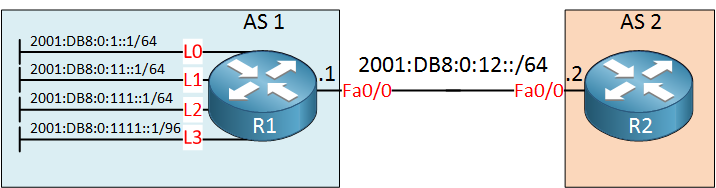
R1 and R2 are using IPv6 addresses and will use MP-BGP so that R1 can advertise some prefixes on its loopback interfaces. All prefixes on the loopback interfaces are /64 subnets while loopback3 has a /96 subnet.
Configuration
Let’s start with a basic MP-BGP configuration so that R1 and R2 become eBGP neighbors:
R1 & R2#
(config)ipv6 unicast-routingR1(config)#router bgp 1
R1(config-router)#bgp router-id 1.1.1.1
R1(config-router)#neighbor 2001:db8:0:12::2 remote-as 2
R1(config-router)#address-family ipv6
R1(config-router-af)#neighbor 2001:db8:0:12::2 activate
R1(config-router-af)#network 2001:db8:0:1::/64
R1(config-router-af)#network 2001:db8:0:11::/64
R1(config-router-af)#network 2001:db8:0:111::/64
R1(config-router-af)#network 2001:db8:0:1111::/96R2(config)#router bgp 2
R2(config-router)#bgp router-id 2.2.2.2
R2(config-router)#neighbor 2001:db8:0:12::1 remote-as 1
R2(config-router)#address-family ipv6
R2(config-router-af)#neighbor 2001:db8:0:12::1 activateLet’s check if R2 has learned all prefixes:
R2#show ipv6 route bgp | begin 2001
B 2001:DB8:0:1::/64 [20/0]
via FE80::21D:A1FF:FE8B:36D0, FastEthernet0/0
B 2001:DB8:0:11::/64 [20/0]
via FE80::21D:A1FF:FE8B:36D0, FastEthernet0/0
B 2001:DB8:0:111::/64 [20/0]
via FE80::21D:A1FF:FE8B:36D0, FastEthernet0/0
B 2001:DB8:0:1111::/96 [20/0]
via FE80::21D:A1FF:FE8B:36D0, FastEthernet0/0There we go, everything is in the routing table. Now we can play with some of the filtering options…
Prefix-List Filtering
Let’s start with the prefix-list. R1 is advertising one /96 subnet. Let’s see if we can configure R2 to filter this network:
R2(config)#ipv6 prefix-list SMALL_NETWORKS permit 2001::/16 le 64This prefix-list checks the entire 2001::/16 range and permits subnets with a /64 or larger. Anything smaller will be denied. Let’s activate it:
R2(config)#router bgp 2
R2(config-router)#address-family ipv6
R2(config-router-af)#neighbor 2001:db8:0:12::1 prefix-list SMALL_NETWORKS inWe activate the prefix-list inbound on R2 for everything that we receive from R1. Let’s reset BGP to speed things up:
R2#clear ip bgp *Let’s check R2 to see if our prefix is gone:
R2#show ipv6 route bgp | begin 2001
B 2001:DB8:0:1::/64 [20/0]
via FE80::21D:A1FF:FE8B:36D0, FastEthernet0/0
B 2001:DB8:0:11::/64 [20/0]
via FE80::21D:A1FF:FE8B:36D0, FastEthernet0/0
B 2001:DB8:0:111::/64 [20/0]
via FE80::21D:A1FF:FE8B:36D0, FastEthernet0/0Great, it has been filtered succesfully!
Filter-List Filtering
Let’s try the filter-list. We can use this to filter prefixes from certain autonomous systems. Everything that R1 is advertising only has AS 1 in the AS path, I’ll configure AS prepending so we have something to play with:
R1(config)#ipv6 prefix-list FIRST_LOOPBACK permit 2001:db8:0:1::/64
R1(config)#route-map PREPEND permit 10
R1(config-route-map)#match ipv6 address prefix-list FIRST_LOOPBACK
R1(config-route-map)#set as-path prepend 11
R1(config)#route-map PREPEND permit 20
R1(config)#router bgp 1
R1(config-router)#address-family ipv6
R1(config-router-af)#neighbor 2001:db8:0:12::2 route-map PREPEND outThe above configuration will make sure that whenever R1 advertises 2001:db8:0:1::/64 it will add AS 11 to the AS path. Let’s verify this:
R2#show ip bgp all
For address family: IPv4 Unicast
For address family: IPv6 Unicast
BGP table version is 4, local router ID is 2.2.2.2
Status codes: s suppressed, d damped, h history, * valid, > best, i - internal,
r RIB-failure, S Stale, m multipath, b backup-path, x best-external, f RT-Filter
Origin codes: i - IGP, e - EGP, ? - incomplete
Network Next Hop Metric LocPrf Weight Path
*> 2001:DB8:0:1::/64
2001:DB8:0:12::1
0 0 1 11 i
*> 2001:DB8:0:11::/64
2001:DB8:0:12::1
0 0 1 i
*> 2001:DB8:0:111::/64
2001:DB8:0:12::1
0 0 1 i
For address family: IPv4 MulticastAbove you can see that 2001:DB8:0:1::/64 now has AS 11 in its AS path. Let’s configure a filter-list on R2 to get rid of this network:
R2(config)#ip as-path access-list 11 permit ^1$
R2(config)#router bgp 2
R2(config-router)#address-family ipv6
R2(config-router-af)#neighbor 2001:db8:0:12::1 filter-list 11 in
R2#clear ip bgp *The as-path access-list above only permits prefixes from AS1, nothing else. We attach it inbound to everything we receive from R1. This is the result:
R2#show ipv6 route bgp | begin 2001
B 2001:DB8:0:11::/64 [20/0]
via FE80::21D:A1FF:FE8B:36D0, FastEthernet0/0
B 2001:DB8:0:111::/64 [20/0]
via FE80::21D:A1FF:FE8B:36D0, FastEthernet0/0It’s gone from the routing table, mission accomplished.
Route-Map Filtering
Route-maps are really useful and can be used to match on many different things. I’ll use an IPv6 access-list in a route-map to filter 2001:DB8:0:11::/64:



Hi Rene,
I think that it is a errata:
It should be:This prefix-list checks the entire 2001::/16 range and permits subnets with a /64 o smaller
Thanks you
Hi Diego,
Thanks for the message, this sentence is correct though. Take a look at the prefix-list:
ipv6 prefix-list SMALL_NETWORKS permit 2001::/16 le 64The “le 64” part means that it will match /64, /63, /62, /61, /60, etc. All of these are “larger” subnets than /64.
Rene
Hi Rene
Great lesson!
you might want to fix the BGP configuration for R2
Thank you
Thanks Georgi! Just fixed it.
Hello Rene,
I was doing a LAB and I discovered something interesting and I wanted to ask you why:
which is the difference to have the next route-map here:
OR HERE
... Continue reading in our forum