Lesson Contents
eBGP is one of the routing protocol options for your VXLAN underlay. One of the advantages is having a single routing protocol for both the underlay and overlay networks. There are two options when you use eBGP:
- Two-AS model: Use one AS number for the spine switches and another AS number for all leaf switches.
- Multi-AS model: Use one AS number for the spine switches and a unique AS number for each leaf switch (pair).
As seen in the two-AS model lesson, eBGP has some quirks to make this work. It’s not as straightforward as using OSPF or IS-IS in the underlay network. However, eBGP is an excellent and stable choice once configured and up and running. Because the underlay and overlay networks are so tightly integrated with eBGP, I’ll explain how to configure both the underlay and overlay networks.
One issue with the two-AS model we don’t have to solve with the multi-AS model is that BGP won’t refuse any routes because of duplicate AS numbers. However, there is a new issue in the overlay network related to a mismatch between the route target (RT) and AS number (ASN).
Before continuing this lesson, I recommend first going through the two-AS model lesson. Also, make sure you are familiar with VXLAN in general, MP-BGP, and simple underlay networks like OSPF or IS-IS. Having said that, let’s dive in.
Configuration
Here is the topology we’ll use:
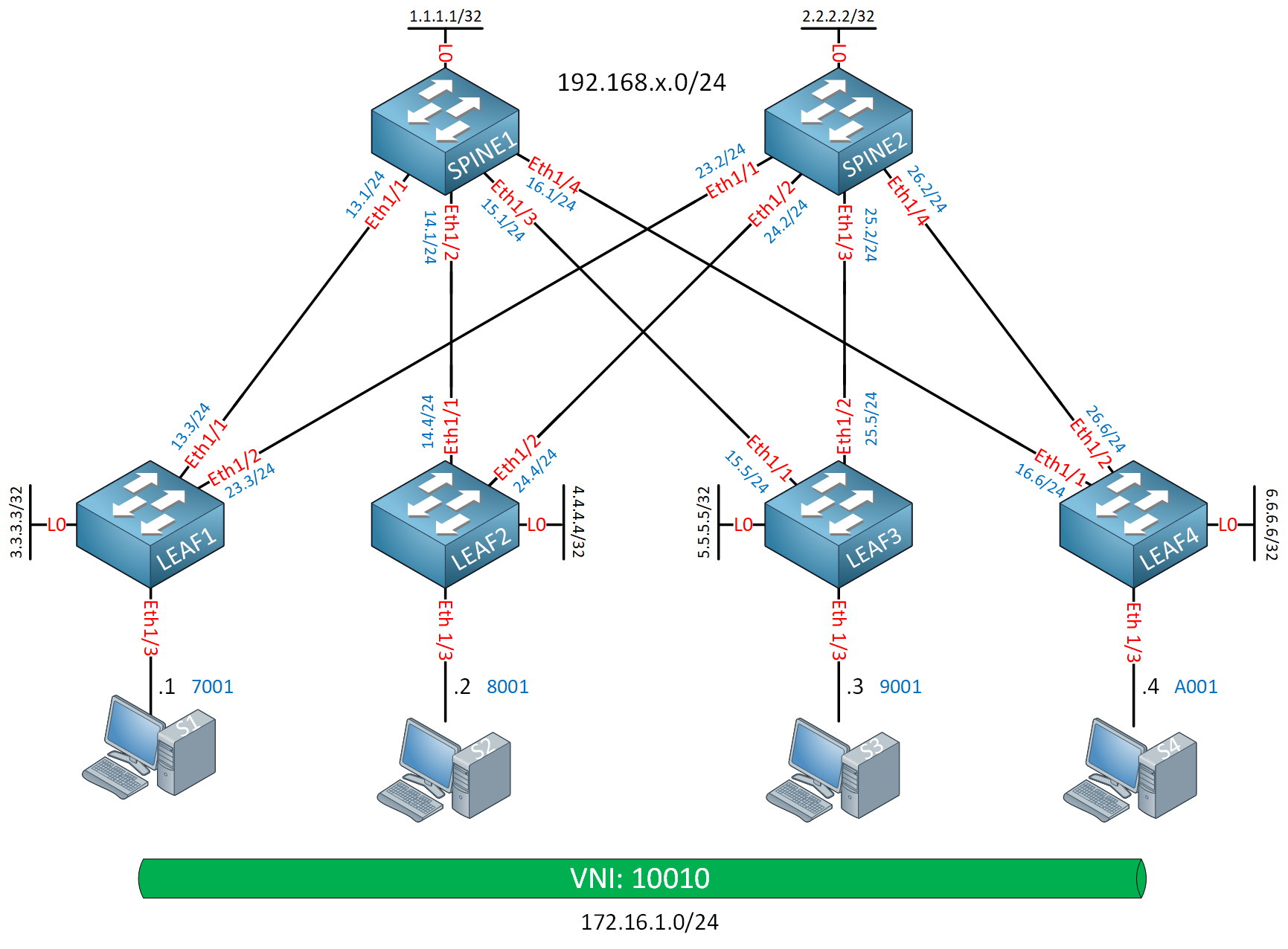
I use a larger topology with two spine switches and four leaf switches. The spine and leaf switches run Cisco Nexus 9000v version 10.4(5). The hosts are Ubuntu containers. These lightweight devices are only needed to test connectivity.
I’ll use the following AS numbers:
- AS 12: spine switches.
- AS 3: LEAF1
- AS 4: LEAF2
- AS 5: LEAF3
- AS 6: LEAF4
Configurations
Want to take a look for yourself? Here you will find the startup configuration for each device.
LEAF1
hostname LEAF1
feature pim
feature vn-segment-vlan-based
feature nv overlay
ip pim rp-address 1.1.1.1 group-list 224.0.0.0/4
vlan 1,10
vlan 10
vn-segment 10010
interface nve1
no shutdown
host-reachability protocol bgp
source-interface loopback0
member vni 10010
mcast-group 239.1.1.1
interface Ethernet1/1
no switchport
mtu 9216
mac-address 0050.c253.3001
ip address 192.168.13.3/24
ip pim sparse-mode
no shutdown
interface Ethernet1/2
no switchport
mtu 9216
mac-address 0050.c253.3002
ip address 192.168.23.3/24
ip pim sparse-mode
no shutdown
interface Ethernet1/3
switchport access vlan 10
interface loopback0
ip address 3.3.3.3/32
ip pim sparse-modeLEAF2
hostname LEAF2
feature pim
feature vn-segment-vlan-based
feature nv overlay
ip pim rp-address 1.1.1.1 group-list 224.0.0.0/4
vlan 1,10
vlan 10
vn-segment 10010
interface nve1
no shutdown
host-reachability protocol bgp
source-interface loopback0
member vni 10010
mcast-group 239.1.1.1
interface Ethernet1/1
no switchport
mtu 9216
mac-address 0050.c253.4001
ip address 192.168.14.4/24
ip pim sparse-mode
no shutdown
interface Ethernet1/2
no switchport
mtu 9216
mac-address 0050.c253.4002
ip address 192.168.24.4/24
ip pim sparse-mode
no shutdown
interface Ethernet1/3
switchport access vlan 10
interface loopback0
ip address 4.4.4.4/32
ip pim sparse-modeLEAF3
hostname LEAF3
feature pim
feature vn-segment-vlan-based
feature nv overlay
ip pim rp-address 1.1.1.1 group-list 224.0.0.0/4
vlan 1,10
vlan 10
vn-segment 10010
interface nve1
no shutdown
host-reachability protocol bgp
source-interface loopback0
member vni 10010
mcast-group 239.1.1.1
interface Ethernet1/1
no switchport
mtu 9216
mac-address 0050.c253.5001
ip address 192.168.15.5/24
ip pim sparse-mode
no shutdown
interface Ethernet1/2
no switchport
mtu 9216
mac-address 0050.c253.5002
ip address 192.168.25.5/24
ip pim sparse-mode
no shutdown
interface Ethernet1/3
switchport access vlan 10
interface loopback0
ip address 5.5.5.5/32
ip pim sparse-modeLEAF4
hostname LEAF4
feature pim
feature vn-segment-vlan-based
feature nv overlay
ip pim rp-address 1.1.1.1 group-list 224.0.0.0/4
vlan 1,10
vlan 10
vn-segment 10010
interface nve1
no shutdown
host-reachability protocol bgp
source-interface loopback0
member vni 10010
mcast-group 239.1.1.1
interface Ethernet1/1
no switchport
mtu 9216
mac-address 0050.c253.6001
ip address 192.168.16.6/24
ip pim sparse-mode
no shutdown
interface Ethernet1/2
no switchport
mtu 9216
mac-address 0050.c253.6002
ip address 192.168.26.6/24
ip pim sparse-mode
no shutdown
interface Ethernet1/3
switchport access vlan 10
interface loopback0
ip address 6.6.6.6/32
ip pim sparse-modeSPINE1
hostname SPINE1
feature pim
ip pim rp-address 1.1.1.1 group-list 224.0.0.0/4
vlan 1
interface Ethernet1/1
no switchport
mtu 9216
mac-address 0050.c253.1001
ip address 192.168.13.1/24
ip pim sparse-mode
no shutdown
interface Ethernet1/2
no switchport
mtu 9216
mac-address 0050.c253.1002
ip address 192.168.14.1/24
ip pim sparse-mode
no shutdown
interface Ethernet1/3
no switchport
mtu 9216
mac-address 0050.c253.1003
ip address 192.168.15.1/24
ip pim sparse-mode
no shutdown
interface Ethernet1/4
no switchport
mtu 9216
mac-address 0050.c253.1004
ip address 192.168.16.1/24
ip pim sparse-mode
no shutdown
interface loopback0
ip address 1.1.1.1/32
ip pim sparse-modeSPINE2
hostname SPINE2
feature pim
ip pim rp-address 1.1.1.1 group-list 224.0.0.0/4
vlan 1
interface Ethernet1/1
no switchport
mtu 9216
mac-address 0050.c253.2001
ip address 192.168.23.2/24
ip pim sparse-mode
no shutdown
interface Ethernet1/2
no switchport
mtu 9216
mac-address 0050.c253.2002
ip address 192.168.24.2/24
ip pim sparse-mode
no shutdown
interface Ethernet1/3
no switchport
mtu 9216
mac-address 0050.c253.2003
ip address 192.168.25.2/24
ip pim sparse-mode
no shutdown
interface Ethernet1/4
no switchport
mtu 9216
mac-address 0050.c253.2004
ip address 192.168.26.2/24
ip pim sparse-mode
no shutdown
interface loopback0
ip address 2.2.2.2/32
ip pim sparse-modeThe only items I have preconfigured are:
- The leaf switches have NVE interfaces.
- Multicast for BUM traffic where SPINE1 is the RP.
Underlay Network
Let’s start with the underlay network.
We’ll start with the spine switches. Let’s enable the BGP feature:
SPINE1 & SPINE2
(config)# feature bgpNow we can configure BGP. We’ll use the unicast address family to establish neighbor adjacencies with the leaf switches. We’ll also advertise all loopbacks in BGP. We’ll need these loopback interfaces for the overlay network. Here is SPINE1:
SPINE1(config)# router bgp 12
SPINE1(config-router)# router-id 1.1.1.1
SPINE1(config-router)# address-family ipv4 unicast
SPINE1(config-router-af)# network 1.1.1.1/32
SPINE1(config-router-af)# neighbor 192.168.13.3
SPINE1(config-router-neighbor)# remote-as 3
SPINE1(config-router-neighbor)# address-family ipv4 unicast
SPINE1(config-router)# neighbor 192.168.14.4
SPINE1(config-router-neighbor)# remote-as 4
SPINE1(config-router-neighbor)# address-family ipv4 unicast
SPINE1(config-router)# neighbor 192.168.15.5
SPINE1(config-router-neighbor)# remote-as 5
SPINE1(config-router-neighbor)# address-family ipv4 unicast
SPINE1(config-router)# neighbor 192.168.16.6
SPINE1(config-router-neighbor)# remote-as 6
SPINE1(config-router-neighbor)# address-family ipv4 unicastAnd this is SPINE2:
SPINE2(config)# router bgp 12
SPINE2(config-router)# router-id 2.2.2.2
SPINE2(config-router)# address-family ipv4 unicast
SPINE2(config-router-af)# network 2.2.2.2/32
SPINE2(config-router-af)# neighbor 192.168.23.3
SPINE2(config-router-neighbor)# remote-as 3
SPINE2(config-router-neighbor)# address-family ipv4 unicast
SPINE2(config-router)# neighbor 192.168.24.4
SPINE2(config-router-neighbor)# remote-as 4
SPINE2(config-router-neighbor)# address-family ipv4 unicast
SPINE2(config-router)# neighbor 192.168.25.5
SPINE2(config-router-neighbor)# remote-as 5
SPINE2(config-router-neighbor)# address-family ipv4 unicast
SPINE2(config-router)# neighbor 192.168.26.6
SPINE2(config-router-neighbor)# remote-as 6
SPINE2(config-router-neighbor)# address-family ipv4 unicastNow we’ll do the same thing on all leaf switches. First, enable BGP:
LEAF1, LEAF2, LEAF3, LEAF4
(config)# feature bgpNow we can advertise all loopback interfaces and neighbor adjacencies with the spine switches. Here is LEAF1:
LEAF1(config)# router bgp 3
LEAF1(config-router)# router-id 3.3.3.3
LEAF1(config-router)# address-family ipv4 unicast
LEAF1(config-router-af)# network 3.3.3.3/32
LEAF1(config-router)# neighbor 192.168.13.1
LEAF1(config-router-neighbor)# remote-as 12
LEAF1(config-router-neighbor)# address-family ipv4 unicast
LEAF1(config-router)# neighbor 192.168.23.2
LEAF1(config-router-neighbor)# remote-as 12
LEAF1(config-router-neighbor)# address-family ipv4 unicastAnd we’ll do the same thing on LEAF2, LEAF3, and LEAF4:
LEAF2(config)# router bgp 4
LEAF2(config-router)# router-id 4.4.4.4
LEAF2(config-router)# address-family ipv4 unicast
LEAF2(config-router-af)# network 4.4.4.4/32
LEAF2(config-router)# neighbor 192.168.14.1
LEAF2(config-router-neighbor)# remote-as 12
LEAF2(config-router-neighbor)# address-family ipv4 unicast
LEAF2(config-router)# neighbor 192.168.24.2
LEAF2(config-router-neighbor)# remote-as 12
LEAF2(config-router-neighbor)# address-family ipv4 unicastLEAF3(config)# router bgp 5
LEAF3(config-router)# router-id 5.5.5.5
LEAF3(config-router)# address-family ipv4 unicast
LEAF3(config-router-af)# network 5.5.5.5/32
LEAF3(config-router)# neighbor 192.168.15.1
LEAF3(config-router-neighbor)# remote-as 12
LEAF3(config-router-neighbor)# address-family ipv4 unicast
LEAF3(config-router)# neighbor 192.168.25.2
LEAF3(config-router-neighbor)# remote-as 12
LEAF3(config-router-neighbor)# address-family ipv4 unicastLEAF4(config)# router bgp 6
LEAF4(config-router)# router-id 6.6.6.6
LEAF4(config-router)# address-family ipv4 unicast
LEAF4(config-router-af)# network 6.6.6.6/32
LEAF4(config-router)# neighbor 192.168.16.1
LEAF4(config-router-neighbor)# remote-as 12
LEAF4(config-router-neighbor)# address-family ipv4 unicast
LEAF4(config-router)# neighbor 192.168.26.2
LEAF4(config-router-neighbor)# remote-as 12
LEAF4(config-router-neighbor)# address-family ipv4 unicastThat takes care of the leaf switches.
Let’s check the neighbor adjacencies:
SPINE1# show ip bgp summary
BGP summary information for VRF default, address family IPv4 Unicast
BGP router identifier 1.1.1.1, local AS number 12
BGP table version is 10, IPv4 Unicast config peers 4, capable peers 4
5 network entries and 5 paths using 1460 bytes of memory
BGP attribute entries [5/1840], BGP AS path entries [4/24]
BGP community entries [0/0], BGP clusterlist entries [0/0]
Neighbor V AS MsgRcvd MsgSent TblVer InQ OutQ Up/Down State/PfxRcd
192.168.13.3 4 3 7 6 10 0 0 00:00:14 1
192.168.14.4 4 4 7 6 10 0 0 00:00:16 1
192.168.15.5 4 5 6 5 10 0 0 00:00:15 1
192.168.16.6 4 6 7 6 10 0 0 00:00:15 1
SPINE2# show ip bgp summary
BGP summary information for VRF default, address family IPv4 Unicast
BGP router identifier 2.2.2.2, local AS number 12
BGP table version is 10, IPv4 Unicast config peers 4, capable peers 4
5 network entries and 5 paths using 1460 bytes of memory
BGP attribute entries [5/1840], BGP AS path entries [4/24]
BGP community entries [0/0], BGP clusterlist entries [0/0]
Neighbor V AS MsgRcvd MsgSent TblVer InQ OutQ Up/Down State/PfxRcd
192.168.23.3 4 3 16 14 10 0 0 00:09:54 1
192.168.24.4 4 4 16 14 10 0 0 00:09:07 1
192.168.25.5 4 5 14 14 10 0 0 00:07:53 1
192.168.26.6 4 6 14 13 10 0 0 00:01:23 1The spine switches see four neighbor adjacencies each, one for each leaf switch. They also received a prefix from each leaf switch. Let’s check the BGP tables:
SPINE1# show ip bgp
BGP routing table information for VRF default, address family IPv4 Unicast
BGP table version is 10, Local Router ID is 1.1.1.1
Status: s-suppressed, x-deleted, S-stale, d-dampened, h-history, *-valid, >-best
Path type: i-internal, e-external, c-confed, l-local, a-aggregate, r-redist, I-injected
Origin codes: i - IGP, e - EGP, ? - incomplete, | - multipath, & - backup, 2 - best2
Network Next Hop Metric LocPrf Weight Path
*>l1.1.1.1/32 0.0.0.0 100 32768 i
*>e3.3.3.3/32 192.168.13.3 0 3 i
*>e4.4.4.4/32 192.168.14.4 0 4 i
*>e5.5.5.5/32 192.168.15.5 0 5 i
*>e6.6.6.6/32 192.168.16.6 0 6 iSPINE2# show ip bgp
BGP routing table information for VRF default, address family IPv4 Unicast
BGP table version is 10, Local Router ID is 2.2.2.2
Status: s-suppressed, x-deleted, S-stale, d-dampened, h-history, *-valid, >-best
Path type: i-internal, e-external, c-confed, l-local, a-aggregate, r-redist, I-injected
Origin codes: i - IGP, e - EGP, ? - incomplete, | - multipath, & - backup, 2 - best2
Network Next Hop Metric LocPrf Weight Path
*>l2.2.2.2/32 0.0.0.0 100 32768 i
*>e3.3.3.3/32 192.168.23.3 0 3 i
*>e4.4.4.4/32 192.168.24.4 0 4 i
*>e5.5.5.5/32 192.168.25.5 0 5 i
*>e6.6.6.6/32 192.168.26.6 0 6 iWe see all leaf switch loopback interfaces in the BGP table of our spine switches. Let’s check all leaf switches:
LEAF1# show ip bgp
BGP routing table information for VRF default, address family IPv4 Unicast
BGP table version is 12, Local Router ID is 3.3.3.3
Status: s-suppressed, x-deleted, S-stale, d-dampened, h-history, *-valid, >-best
Path type: i-internal, e-external, c-confed, l-local, a-aggregate, r-redist, I-injected
Origin codes: i - IGP, e - EGP, ? - incomplete, | - multipath, & - backup, 2 - best2
Network Next Hop Metric LocPrf Weight Path
*>e1.1.1.1/32 192.168.13.1 0 12 i
*>e2.2.2.2/32 192.168.23.2 0 12 i
*>l3.3.3.3/32 0.0.0.0 100 32768 i
* e4.4.4.4/32 192.168.13.1 0 12 4 i
*>e 192.168.23.2 0 12 4 i
* e5.5.5.5/32 192.168.13.1 0 12 5 i
*>e 192.168.23.2 0 12 5 i
* e6.6.6.6/32 192.168.13.1 0 12 6 i
*>e 192.168.23.2 0 12 6 iLEAF2# show ip bgp
BGP routing table information for VRF default, address family IPv4 Unicast
BGP table version is 12, Local Router ID is 4.4.4.4
Status: s-suppressed, x-deleted, S-stale, d-dampened, h-history, *-valid, >-best
Path type: i-internal, e-external, c-confed, l-local, a-aggregate, r-redist, I-injected
Origin codes: i - IGP, e - EGP, ? - incomplete, | - multipath, & - backup, 2 - best2
Network Next Hop Metric LocPrf Weight Path
*>e1.1.1.1/32 192.168.14.1 0 12 i
*>e2.2.2.2/32 192.168.24.2 0 12 i
* e3.3.3.3/32 192.168.14.1 0 12 3 i
*>e 192.168.24.2 0 12 3 i
*>l4.4.4.4/32 0.0.0.0 100 32768 i
* e5.5.5.5/32 192.168.14.1 0 12 5 i
*>e 192.168.24.2 0 12 5 i
* e6.6.6.6/32 192.168.14.1 0 12 6 i
*>e 192.168.24.2 0 12 6 iLEAF3# show ip bgp
BGP routing table information for VRF default, address family IPv4 Unicast
BGP table version is 15, Local Router ID is 5.5.5.5
Status: s-suppressed, x-deleted, S-stale, d-dampened, h-history, *-valid, >-best
Path type: i-internal, e-external, c-confed, l-local, a-aggregate, r-redist, I-injected
Origin codes: i - IGP, e - EGP, ? - incomplete, | - multipath, & - backup, 2 - best2
Network Next Hop Metric LocPrf Weight Path
*>e1.1.1.1/32 192.168.15.1 0 12 i
*>e2.2.2.2/32 192.168.25.2 0 12 i
* e3.3.3.3/32 192.168.15.1 0 12 3 i
*>e 192.168.25.2 0 12 3 i
* e4.4.4.4/32 192.168.15.1 0 12 4 i
*>e 192.168.25.2 0 12 4 i
*>l5.5.5.5/32 0.0.0.0 100 32768 i
* e6.6.6.6/32 192.168.15.1 0 12 6 i
*>e 192.168.25.2 0 12 6 iLEAF4# show ip bgp
BGP routing table information for VRF default, address family IPv4 Unicast
BGP table version is 12, Local Router ID is 6.6.6.6
Status: s-suppressed, x-deleted, S-stale, d-dampened, h-history, *-valid, >-best
Path type: i-internal, e-external, c-confed, l-local, a-aggregate, r-redist, I-injected
Origin codes: i - IGP, e - EGP, ? - incomplete, | - multipath, & - backup, 2 - best2
Network Next Hop Metric LocPrf Weight Path
*>e1.1.1.1/32 192.168.16.1 0 12 i
*>e2.2.2.2/32 192.168.26.2 0 12 i
* e3.3.3.3/32 192.168.16.1 0 12 3 i
*>e 192.168.26.2 0 12 3 i
* e4.4.4.4/32 192.168.16.1 0 12 4 i
*>e 192.168.26.2 0 12 4 i
* e5.5.5.5/32 192.168.16.1 0 12 5 i
*>e 192.168.26.2 0 12 5 i
*>l6.6.6.6/32 0.0.0.0 100 32768 iThis is looking good as well. With the two-AS model, we required disable-peer-as-check on the spine switches and allowas-in on the leaf switches. We don’t need those commands now because the leaf switches each have a unique AS number.
Equal-Cost Multi-Path (ECMP)
The leaf switches only select a single path as the best path. That’s the default behavior of BGP. We should use Equal-Cost Multi-Path (ECMP) so the leaf switches can use the paths through both spine switches. Let’s configure this:
LEAF1(config)# router bgp 3
LEAF1(config-router)# address-family ipv4 unicast
LEAF1(config-router-af)# maximum-paths 2LEAF2(config)# router bgp 4
LEAF2(config-router)# address-family ipv4 unicast
LEAF2(config-router-af)# maximum-paths 2LEAF3(config)# router bgp 5
LEAF3(config-router)# address-family ipv4 unicast
LEAF3(config-router-af)# maximum-paths 2LEAF4(config)# router bgp 6
LEAF4(config-router)# address-family ipv4 unicast
LEAF4(config-router-af)# maximum-paths 2ECMP is now enabled. Let’s check the BGP table:
LEAF1# show ip bgp
BGP routing table information for VRF default, address family IPv4 Unicast
BGP table version is 18, Local Router ID is 3.3.3.3
Status: s-suppressed, x-deleted, S-stale, d-dampened, h-history, *-valid, >-best
Path type: i-internal, e-external, c-confed, l-local, a-aggregate, r-redist, I-injected
Origin codes: i - IGP, e - EGP, ? - incomplete, | - multipath, & - backup, 2 - best2
Network Next Hop Metric LocPrf Weight Path
*>e1.1.1.1/32 192.168.13.1 0 12 i
*>e2.2.2.2/32 192.168.23.2 0 12 i
*>l3.3.3.3/32 0.0.0.0 100 32768 i
*|e4.4.4.4/32 192.168.13.1 0 12 4 i
*>e 192.168.23.2 0 12 4 i
*|e5.5.5.5/32 192.168.13.1 0 12 5 i
*>e 192.168.23.2 0 12 5 i
*|e6.6.6.6/32 192.168.13.1 0 12 6 i
*>e 192.168.23.2 0 12 6 iTwo paths are now selected for each route. You can also verify this from the routing table:
LEAF1# show ip route bgp
IP Route Table for VRF "default"
'*' denotes best ucast next-hop
'**' denotes best mcast next-hop
'[x/y]' denotes [preference/metric]
'%' in via output denotes VRF
1.1.1.1/32, ubest/mbest: 1/0
*via 192.168.13.1, [20/0], 01:50:53, bgp-3, external, tag 12
2.2.2.2/32, ubest/mbest: 1/0
*via 192.168.23.2, [20/0], 01:50:57, bgp-3, external, tag 12
4.4.4.4/32, ubest/mbest: 2/0
*via 192.168.13.1, [20/0], 01:50:51, bgp-3, external, tag 12
*via 192.168.23.2, [20/0], 01:50:56, bgp-3, external, tag 12
5.5.5.5/32, ubest/mbest: 2/0
*via 192.168.13.1, [20/0], 01:50:51, bgp-3, external, tag 12
*via 192.168.23.2, [20/0], 01:50:56, bgp-3, external, tag 12
6.6.6.6/32, ubest/mbest: 2/0
*via 192.168.13.1, [20/0], 01:50:51, bgp-3, external, tag 12
*via 192.168.23.2, [20/0], 01:50:56, bgp-3, external, tag 12Configurations
Want to take a look for yourself? Here you will find the final configuration of each device for the underlay network.
LEAF1
hostname LEAF1
feature bgp
feature pim
feature vn-segment-vlan-based
feature nv overlay
ip pim rp-address 1.1.1.1 group-list 224.0.0.0/4
vlan 1,10
vlan 10
vn-segment 10010
interface nve1
no shutdown
host-reachability protocol bgp
source-interface loopback0
member vni 10010
mcast-group 239.1.1.1
interface Ethernet1/1
no switchport
mtu 9216
mac-address 0050.c253.3001
ip address 192.168.13.3/24
ip pim sparse-mode
no shutdown
interface Ethernet1/2
no switchport
mtu 9216
mac-address 0050.c253.3002
ip address 192.168.23.3/24
ip pim sparse-mode
no shutdown
interface Ethernet1/3
switchport access vlan 10
interface loopback0
ip address 3.3.3.3/32
ip pim sparse-mode
router bgp 3
router-id 3.3.3.3
address-family ipv4 unicast
network 3.3.3.3/32
maximum-paths 2
neighbor 192.168.13.1
remote-as 12
address-family ipv4 unicast
neighbor 192.168.23.2
remote-as 12
address-family ipv4 unicastLEAF2
hostname LEAF2
feature bgp
feature pim
feature vn-segment-vlan-based
feature nv overlay
ip pim rp-address 1.1.1.1 group-list 224.0.0.0/4
vlan 1,10
vlan 10
vn-segment 10010
interface nve1
no shutdown
host-reachability protocol bgp
source-interface loopback0
member vni 10010
mcast-group 239.1.1.1
interface Ethernet1/1
no switchport
mtu 9216
mac-address 0050.c253.4001
ip address 192.168.14.4/24
ip pim sparse-mode
no shutdown
interface Ethernet1/2
no switchport
mtu 9216
mac-address 0050.c253.4002
ip address 192.168.24.4/24
ip pim sparse-mode
no shutdown
interface Ethernet1/3
switchport access vlan 10
interface loopback0
ip address 4.4.4.4/32
ip pim sparse-mode
router bgp 4
router-id 4.4.4.4
address-family ipv4 unicast
network 4.4.4.4/32
maximum-paths 2
neighbor 192.168.14.1
remote-as 12
address-family ipv4 unicast
neighbor 192.168.24.2
remote-as 12
address-family ipv4 unicastLEAF3
hostname LEAF3
feature bgp
feature pim
feature vn-segment-vlan-based
feature nv overlay
ip pim rp-address 1.1.1.1 group-list 224.0.0.0/4
vlan 1,10
vlan 10
vn-segment 10010
interface nve1
no shutdown
host-reachability protocol bgp
source-interface loopback0
member vni 10010
mcast-group 239.1.1.1
interface Ethernet1/1
no switchport
mtu 9216
mac-address 0050.c253.5001
ip address 192.168.15.5/24
ip pim sparse-mode
no shutdown
interface Ethernet1/2
no switchport
mtu 9216
mac-address 0050.c253.5002
ip address 192.168.25.5/24
ip pim sparse-mode
no shutdown
interface Ethernet1/3
switchport access vlan 10
interface loopback0
ip address 5.5.5.5/32
ip pim sparse-mode
router bgp 5
router-id 5.5.5.5
address-family ipv4 unicast
network 5.5.5.5/32
maximum-paths 2
neighbor 192.168.15.1
remote-as 12
address-family ipv4 unicast
neighbor 192.168.25.2
remote-as 12
address-family ipv4 unicastLEAF4
hostname LEAF4
feature bgp
feature pim
feature vn-segment-vlan-based
feature nv overlay
ip pim rp-address 1.1.1.1 group-list 224.0.0.0/4
vlan 1,10
vlan 10
vn-segment 10010
interface nve1
no shutdown
host-reachability protocol bgp
source-interface loopback0
member vni 10010
mcast-group 239.1.1.1
interface Ethernet1/1
no switchport
mtu 9216
mac-address 0050.c253.6001
ip address 192.168.16.6/24
ip pim sparse-mode
no shutdown
interface Ethernet1/2
no switchport
mtu 9216
mac-address 0050.c253.6002
ip address 192.168.26.6/24
ip pim sparse-mode
no shutdown
interface Ethernet1/3
switchport access vlan 10
interface loopback0
ip address 6.6.6.6/32
ip pim sparse-mode
router bgp 6
router-id 6.6.6.6
address-family ipv4 unicast
network 6.6.6.6/32
maximum-paths 2
neighbor 192.168.16.1
remote-as 12
address-family ipv4 unicast
neighbor 192.168.26.2
remote-as 12
address-family ipv4 unicastSPINE1
hostname SPINE1
feature bgp
feature pim
ip pim rp-address 1.1.1.1 group-list 224.0.0.0/4
interface Ethernet1/1
no switchport
mtu 9216
mac-address 0050.c253.1001
ip address 192.168.13.1/24
ip pim sparse-mode
no shutdown
interface Ethernet1/2
no switchport
mtu 9216
mac-address 0050.c253.1002
ip address 192.168.14.1/24
ip pim sparse-mode
no shutdown
interface Ethernet1/3
no switchport
mtu 9216
mac-address 0050.c253.1003
ip address 192.168.15.1/24
ip pim sparse-mode
no shutdown
interface Ethernet1/4
no switchport
mtu 9216
mac-address 0050.c253.1004
ip address 192.168.16.1/24
ip pim sparse-mode
no shutdown
interface loopback0
ip address 1.1.1.1/32
ip pim sparse-mode
router bgp 12
router-id 1.1.1.1
address-family ipv4 unicast
network 1.1.1.1/32
neighbor 192.168.13.3
remote-as 3
address-family ipv4 unicast
neighbor 192.168.14.4
remote-as 4
address-family ipv4 unicast
neighbor 192.168.15.5
remote-as 5
address-family ipv4 unicast
neighbor 192.168.16.6
remote-as 6
address-family ipv4 unicastSPINE2
hostname SPINE2
feature bgp
feature pim
ip pim rp-address 1.1.1.1 group-list 224.0.0.0/4
interface Ethernet1/1
no switchport
mtu 9216
mac-address 0050.c253.2001
ip address 192.168.23.2/24
ip pim sparse-mode
no shutdown
interface Ethernet1/2
no switchport
mtu 9216
mac-address 0050.c253.2002
ip address 192.168.24.2/24
ip pim sparse-mode
no shutdown
interface Ethernet1/3
no switchport
mtu 9216
mac-address 0050.c253.2003
ip address 192.168.25.2/24
ip pim sparse-mode
no shutdown
interface Ethernet1/4
no switchport
mtu 9216
mac-address 0050.c253.2004
ip address 192.168.26.2/24
ip pim sparse-mode
no shutdown
interface loopback0
ip address 2.2.2.2/32
ip pim sparse-mode
router bgp 12
router-id 2.2.2.2
address-family ipv4 unicast
network 2.2.2.2/32
neighbor 192.168.23.3
remote-as 3
address-family ipv4 unicast
neighbor 192.168.24.4
remote-as 4
address-family ipv4 unicast
neighbor 192.168.25.5
remote-as 5
address-family ipv4 unicast
neighbor 192.168.26.6
remote-as 6
address-family ipv4 unicastThat completes the underlay network configuration.
Overlay Network
Let’s configure the overlay network.
We need to add the nv overlay evpn command on all switches, otherwise, you can’t use the L2VPN EVPN address family. Enable this on all switches:



Hello,
Thanks for another awesome lesson!
I have a doubt. I wanted to know how the following situation is handled: let’s say I have a company that provides IaaS to any global customer. I own a DC and I decide to use VXLAN because of all its benefits. Customer’s VMs are in servers connected to switches that are trunked to the LEAF Switches (or LEAF is the actual vSwitch if it supports VXLAN).
https://cdn-forum.networklessons.com/uploads/default/original/2X/8/8c0493ea89ff8f997119fe28fc715b18a9b97fb1.jpeg
So far I can get the multi-tenancy working good. Isolation
... Continue reading in our forumHello Jose
The problem you’re describing is commonly solved in modern VXLAN EVPN fabrics using the overlay control plane. The key insight is that tenant routing (including default routes) typically travels in the EVPN overlay using Type-5 routes with Route Targets, while the underlay (eBGP Multi-AS between spines/leafs) only carries VTEP loopbacks and infrastructure reachability. Spines don’t need to understand tenant VRFs, they just reflect/transit EVPN routes with extended communities intact. Remember, in most designs, the default route is originated or lear
... Continue reading in our forumThank you Laz. I ended up using VRF Lite and iBGP between my Edge router and the Spine switches (so your Per-Tenant VRF solution). I actually ended up putting the Edge router on SD-WAN and using the Service VPNs to peer with the different customer VRFs of the L3 VNIs that I had to include on the Spine switches for this to work. This excellent document provides the guidance for it:
Cisco Nexus 9000 Series NX-OS VXLAN Configuration Guide, Release 10.6(x) - Configure External VRF Connectivity and Route Leaking [Cisco Nexus 9000 Series Switches] - Cisco
I have a qu
... Continue reading in our forumHello Jose
Although this is indeed one of the recommended approaches, it does have its limitations. Using VRF-Lite with subinterfaces (ROAS) on spine switches recreates the mult
... Continue reading in our forum