Most routing protocols allow you to advertise a default route, RIP is no exception. This can be useful if you have a single exit point in your network. Let me give you an example:
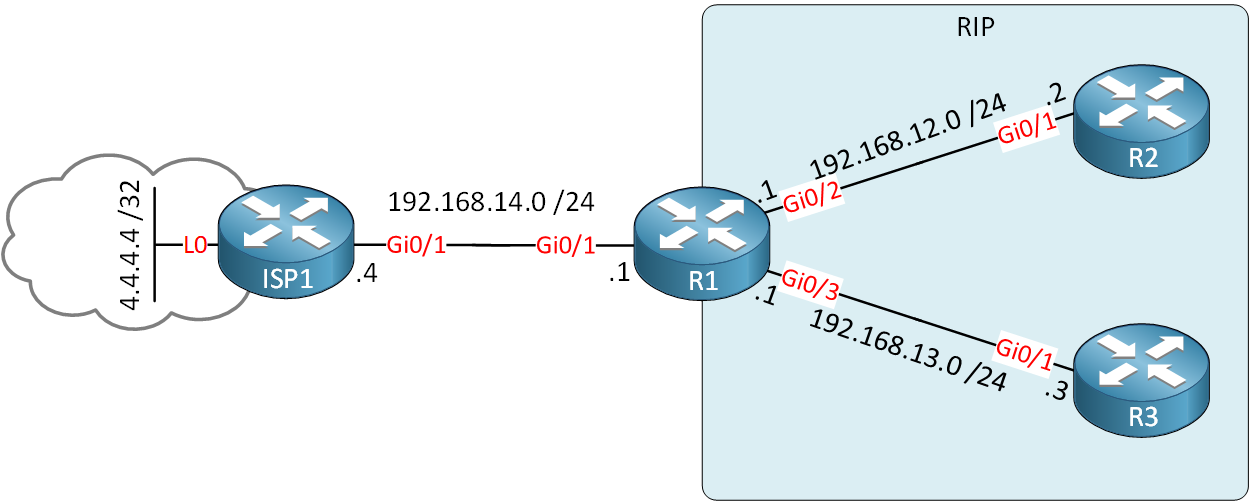
Above we have a customer network on the right side, using R1, R2, and R3. On the left side, there’s the ISP. The loopback on the ISP1 router is supposed to be some network on the Internet.
To reach the Internet, R1, R2, and R3 should have a default route. There are two ways how we can configure this:
- We could configure a static default route on R1, R2 and R3.
- We could configure a static default route on R1 and advertise it in RIP to R2 and R3.
I’ll show you how to configure option 2.
Configuration
Let’s start with a basic RIP configuration for R1, R2 and R3 so that all internal links are advertised:
R1(config)#router rip
R1(config-router)#version 2
R1(config-router)#no auto-summary
R1(config-router)#network 192.168.12.0
R1(config-router)#network 192.168.13.0R2(config)#router rip
R2(config-router)#version 2
R2(config-router)#no auto-summary
R2(config-router)#network 192.168.12.0R3(config)#router rip
R3(config-router)#version 2
R3(config-router)#no auto-summary
R3(config-router)#network 192.168.13.0Let’s configure a static default route on R1 to reach the networks behind the ISP1 router:
R1(config)#ip route 0.0.0.0 0.0.0.0 192.168.14.4Let’s see if it works:
R1#ping 4.4.4.4
Type escape sequence to abort.
Sending 5, 100-byte ICMP Echos to 4.4.4.4, timeout is 2 seconds:
!!!!!
Success rate is 100 percent (5/5), round-trip min/avg/max = 2/2/4 msNo problems there. Time to advertise it in RIP:
R1(config)#router rip
R1(config-router)#default-information originate The command above will tell RIP to advertise the static default route.
Let’s see what we have on R2 and R3:
R2#show ip route rip
Gateway of last resort is 192.168.12.1 to network 0.0.0.0
R* 0.0.0.0/0 [120/1] via 192.168.12.1, 00:00:26, GigabitEthernet0/1
R 192.168.13.0/24 [120/1] via 192.168.12.1, 00:00:26, GigabitEthernet0/1R3#show ip route rip
Gateway of last resort is 192.168.13.1 to network 0.0.0.0
R* 0.0.0.0/0 [120/1] via 192.168.13.1, 00:00:18, GigabitEthernet0/1
R 192.168.12.0/24 [120/1] via 192.168.13.1, 00:00:18, GigabitEthernet0/1Both routers have a default route, learned from R1. Let’s test these:
R2#ping 4.4.4.4
Type escape sequence to abort.
Sending 5, 100-byte ICMP Echos to 4.4.4.4, timeout is 2 seconds:
!!!!!
Success rate is 100 percent (5/5), round-trip min/avg/max = 3/3/4 msR3#ping 4.4.4.4
Type escape sequence to abort.
Sending 5, 100-byte ICMP Echos to 4.4.4.4, timeout is 2 seconds:
!!!!!
Success rate is 100 percent (5/5), round-trip min/avg/max = 3/4/6 msOur default route learned through RIP is working.
Configurations
Want to take a look for yourself? Here you will find the final configuration of each device.


Hi Rene,
Looking at R1’s configuration, you have not involved/advertised network towards ISP in RIP process. So how it will send RIP updates on ISP connecting interface?
Hello Swapnil
RIP is an Interior Gateway Routing Protocol (IGRP) which means that it functions within an organization’s or an enterprise network. RIP and other IGRPs (such as OSPF or EIGRP) are not regularly used by ISPs and their internal networks as they usually use BGP.
So R1 will not share its routing information with the ISP router nor with the ISP router share its information with R1. (If sharing of routes between ISP and R1 routers was enabled, it would most likely use BGP).
However, in order for R1 to route correctly to 4.4.4.4 (and to any other desti
... Continue reading in our forumHi,
In the lesson, it is stated that R1 sens RIP updates toward ISP also, but under ‘router rip’ there is no 192.168.14.0 so it shouldn’t send? Could you check again?
regards,
Hello Murat
When a router is configured to fun the RIP routing protocol, it sends out RIP updates from ALL of its interfaces, regardless of which networks are being advertised. This means that RIP updates will be sent to the ISP, but will be ignored. For this reason, it is a good idea to make such interfaces passive, to eliminate needless RIP updates.
Keep in mind that the
... Continue reading in our forumnetworkcommand simply states which networks will be advertised. It does not affect which interfaces will send RIP updates. It is thepassivecommand that disables the (default) behaviourHello,
Just a few comments:
On the topology picture ISP1 should have .4 on Gi0/1.
Also the behavior for RIP is a bit different than OSPF related to default-information originate.
Default route is injected in RIP updates although there is no default route configured on DUT that does default-information originate. Not sure yet if this is a bug or wanted behavior…
https://learningnetwork.cisco.com/thread/124779
So the note “The default-information originate command only works if you have a default route in your own routing table.” is not mandatory.
Many thanks,
Stefanita