Lesson Contents
In the first DMVPN lesson I explained some of its basics, in the second lesson I explained how to create a basic DMVPN phase 1 configuration. In this lesson, we’ll take a look how RIP behaves on DMVPN phase 1.
Here’s the topology we will use:
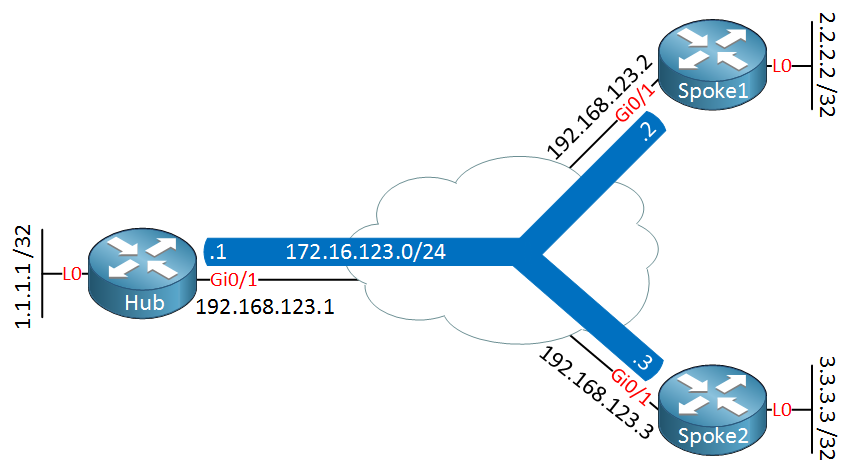
Above we have two spoke routers and one hub, our underlay network uses 192.168.123.0/24 and the overlay network uses 172.16.123.0/24. Each router has a loopback interface with a network that we can advertise in RIP.
Configuration
Tunnel Interfaces
Here is the configuration of the tunnel interfaces on the hub and spoke routers. I explained these commands in the DMVPN phase 1 basic configuration lesson so I’m not going to discuss them again:
Hub(config)#interface Tunnel0
Hub(config-if)#ip address 172.16.123.1 255.255.255.0
Hub(config-if)#ip nhrp authentication DMVPN
Hub(config-if)#ip nhrp map multicast dynamic
Hub(config-if)#ip nhrp network-id 1
Hub(config-if)#tunnel source GigabitEthernet0/1
Hub(config-if)#tunnel mode gre multipointSpoke1(config)#interface Tunnel0
Spoke1(config-if)#ip address 172.16.123.2 255.255.255.0
Spoke1(config-if)#ip nhrp authentication DMVPN
Spoke1(config-if)#ip nhrp map 172.16.123.1 192.168.123.1
Spoke1(config-if)#ip nhrp map multicast 192.168.123.1
Spoke1(config-if)#ip nhrp network-id 1
Spoke1(config-if)#ip nhrp nhs 172.16.123.1
Spoke1(config-if)#tunnel source GigabitEthernet0/1
Spoke1(config-if)#tunnel destination 192.168.123.1Spoke2(config)#interface Tunnel0
Spoke2(config-if)#ip address 172.16.123.3 255.255.255.0
Spoke2(config-if)#ip nhrp authentication DMVPN
Spoke2(config-if)#ip nhrp map 172.16.123.1 192.168.123.1
Spoke2(config-if)#ip nhrp map multicast 192.168.123.1
Spoke2(config-if)#ip nhrp network-id 1
Spoke2(config-if)#ip nhrp nhs 172.16.123.1
Spoke2(config-if)#tunnel source GigabitEthernet0/1
Spoke2(config-if)#tunnel destination 192.168.123.1Let’s do two quick checks, we want to make sure that both spokes are registered to the hub:
Hub#show dmvpn | begin 192.168.123.
1 192.168.123.2 172.16.123.2 UP 00:22:37 D
1 192.168.123.3 172.16.123.3 UP 00:00:32 DAnd we want to make sure that we can ping all tunnel IP addresses:
Hub#ping 172.16.123.2
Type escape sequence to abort.
Sending 5, 100-byte ICMP Echos to 172.16.123.2, timeout is 2 seconds:
!!!!!
Success rate is 100 percent (5/5), round-trip min/avg/max = 6/6/8 msHub#ping 172.16.123.3
Type escape sequence to abort.
Sending 5, 100-byte ICMP Echos to 172.16.123.3, timeout is 2 seconds:
!!!!!
Success rate is 100 percent (5/5), round-trip min/avg/max = 5/6/9 msNow we can focus on the RIP configuration…
RIP
Let’s enable RIP on all routers:
Hub(config)#router rip
Hub(config-router)#version 2
Hub(config-router)#network 1.0.0.0
Hub(config-router)#network 172.16.0.0
Hub(config-router)#no auto-summarySpoke1(config)#router rip
Spoke1(config-router)#version 2
Spoke1(config-router)#network 2.0.0.0
Spoke1(config-router)#network 172.16.0.0
Spoke1(config-router)#no auto-summarySpoke2(config)#router rip
Spoke2(config-router)#version 2
Spoke2(config-router)#network 3.0.0.0
Spoke2(config-router)#network 172.16.0.0
Spoke2(config-router)#no auto-summary Now let’s see what we have…
Hub#show ip route rip
2.0.0.0/32 is subnetted, 1 subnets
R 2.2.2.2 [120/1] via 172.16.123.2, 00:00:07, Tunnel0
3.0.0.0/32 is subnetted, 1 subnets
R 3.3.3.3 [120/1] via 172.16.123.3, 00:00:06, Tunnel0Our hub router has learned both networks on the loopback interfaces. Take a good look at the next hop IP addresses that we have here, these are the tunnel addresses. When the hub wants to reach these networks, it will have to check NHRP to find the NBMA addresses:
Hub#show dmvpn | begin Hub
Type:Hub, NHRP Peers:2,
# Ent Peer NBMA Addr Peer Tunnel Add State UpDn Tm Attrb
----- --------------- --------------- ----- -------- -----
1 192.168.123.2 172.16.123.2 UP 00:29:29 D
1 192.168.123.3 172.16.123.3 UP 00:07:24 DWhen we want to reach 2.2.2.2/2 we will use 172.16.123.2 as the next hop. In our NHRP cache we see that we need to use NBMA address 192.168.123.2 to get there.
What about the spoke routers, did they learn anything?
Spoke1#show ip route rip
1.0.0.0/32 is subnetted, 1 subnets
R 1.1.1.1 [120/1] via 172.16.123.1, 00:00:17, Tunnel0Spoke2#show ip route rip
1.0.0.0/32 is subnetted, 1 subnets
R 1.1.1.1 [120/1] via 172.16.123.1, 00:00:08, Tunnel0Our spoke routers only have one entry, the network on the loopback interface of the hub router. What went wrong here?



Hallo Rene how did u config the tunnel?because it got the ip address of 172.16.123.in your configuration u only did HUB and the 2 SPOKES
Here’s the basic DMVPN phase 1 configuration that I used for this:
https://networklessons.com/cisco/ccie-routing-switching/dmvpn-phase-1-basic-configuration
Hi Rene,
Would you kindly help explain, where is the router interface IP network in RIP and how does it fit in the dynamic routing protocol as we only advertised the lO0’s as well as the tunnel IP’s
Thanks you,
Safwan
Hi Safwan,
What exactly do you mean with “router interface IP network” ?
By advertising the loopback interfaces and enabling RIP on the tunnel interfaces, we have everything we need for the routers to learn each others loopback networks.
Rene
Hi Rene,
I meant network 192.168.123.x