Besides using SSH to connect to remote network devices or (Linux) servers, you can also use it to tunnel traffic. If you don’t want anyone to see what you are using the Internet for, you can tunnel it through SSH. Here’s how I do it on my Linux computer:
user@linux ~ $ssh -D 8080 -f -C -q -N root@host.mysshserverhostname.comThis will forward everything on port 8080 to my SSH server. Now we can configure a proxy in our web browser settings. Here’s how to do it in firefox:
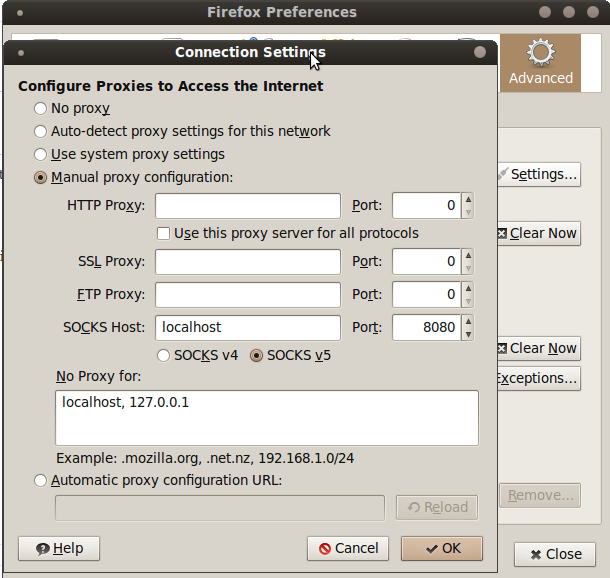
Above I configured the SOCKS Host. server name should be localhost and port 8080. Just click on OK, and you will see that all web traffic is redirected through your SSH tunnel. Happy surfing!


Thanks, i got to try that
hope to see more posts about linux