Let’s talk a bit about network management. Perhaps not the most exciting topic, but I’m going to show you how you can use CDP (Cisco Discovery Protocol) to help you build network maps and what other information it can reveal.
Most networks have multiple switches and/or routers and to make our life easier it’s good to have a network map that shows us how everything is connected to each other, what kind of devices we have, to what VLAN they belong, and the IP addresses that we are using. CDP is a Cisco protocol that runs on all Cisco devices that helps us discover Cisco devices on the network. CDP is Cisco proprietary, runs on the data-link layer, and is enabled by default.
Let’s take a look at a network map:
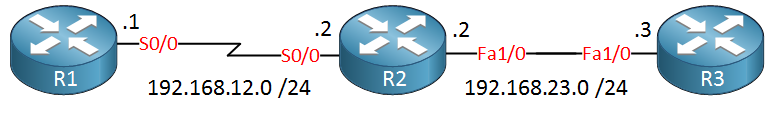
Above we have 3 routers. Now if I had no idea what the network looked like we could use CDP to build the network map that you see above. Let me show you how:
R1#show cdp neighbors
Capability Codes: R - Router, T - Trans Bridge, B - Source Route Bridge
S - Switch, H - Host, I - IGMP, r - Repeater
Device ID Local Intrfce Holdtme Capability Platform Port ID
R2 Ser 0/0 167 R S I 3640 Ser 0/0Use the show cdp neighbors command to see all directly connected neighbors. Above you see that R1 is connected to R2 and you can also see the platform (3640 router) and the interfaces on both sides. Let me show you the other routers as well:
R2#show cdp neighbors
Capability Codes: R - Router, T - Trans Bridge, B - Source Route Bridge
S - Switch, H - Host, I - IGMP, r - Repeater
Device ID Local Intrfce Holdtme Capability Platform Port ID
R1 Ser 0/0 144 R S I 3640 Ser 0/0
R3 Fas 1/0 164 R S I 3640 Fas 1/0R3#show cdp neighbors
Capability Codes: R - Router, T - Trans Bridge, B - Source Route Bridge
S - Switch, H - Host, I - IGMP, r - Repeater
Device ID Local Intrfce Holdtme Capability Platform Port ID
R2 Fas 1/0 135 R S I 3640 Fas 1/0Now we have all the information we need to build a network map with the router names and interfaces. CDP can tell us even more, however…
R1#show cdp neighbors detail
-------------------------
Device ID: R2
Entry address(es):
IP address: 192.168.12.2
Platform: Cisco 3640, Capabilities: Router Switch IGMP
Interface: Serial0/0, Port ID (outgoing port): Serial0/0
Holdtime : 136 sec
Version :
Cisco IOS Software, 3600 Software (C3640-JK9O3S-M), Version 12.4(16), RELEASE SOFTWARE (fc1)
Technical Support: http://www.cisco.com/techsupport
Copyright (c) 1986-2007 by Cisco Systems, Inc.
Compiled Wed 20-Jun-07 11:43 by prod_rel_team
advertisement version: 2
VTP Management Domain: ''Use show cdp neighbors detail to reveal even more information. For example, you can see the IP address and the IOS version. This can be very useful to us, but it’s also a security risk. By default, CDP is enabled and runs on all interfaces, so it might be a good idea to disable it on certain interfaces:
R1(config)#interface serial 0/0
R1(config-if)#no cdp enableThis is how you can disable it for a single interface, just type no cdp enable. This is how you can do it globally for all interfaces:
R1(config)#no cdp runThat’s all there is to CDP. Besides revealing networking information, CDP is also used for Cisco IP phones but that’s another story. Keep in mind that CDP only runs on Cisco hardware, there’s also a “standards” based version called LLDP that runs on Cisco hardware and some other networking vendor equipment.


Rene,
It’s always so good read your articles! I can understand them and make me feeling smarter Thanks!!!
Thanks!!!
Hug
Good to hear you like them Gabriel!
Hi Rene,
I work as technical support in Internet Services & Communications company and we don’t use Cisco products only, we also use other network products from different vendors like Ubiquiti, mikrotik, Exalt, etc. and we connect all these different products with each other!!
so when I use CDP to show which devices connected to cisco switch or router I noticed that information of different vendors products also appears to me!!
My question is why I show this info ? I know that CDP is Cisco proprietary so how it’s able to identify the products from other vendors???
Hi Hussein,
Some other vendors also support(ed) CDP. Some older HP procurve switches also had it.
I think Ubiquiti and Mikrotik also have some support for it. Nowadays we also use LLDP, it is similar to CDP:
https://networklessons.com/system-management/link-layer-discovery-protocol-lldp
Rene
Rene,
Cisco ASA doesn’t seem to have CDP available. Is it maybe configured a different way?
Chris