The EIGRP topology table is something most networking students find difficult to read. In this lesson, I’ll give you an example of what it looks like and the information you can find in it. We’ll do this by looking at some real routers. Here’s the topology I will use:
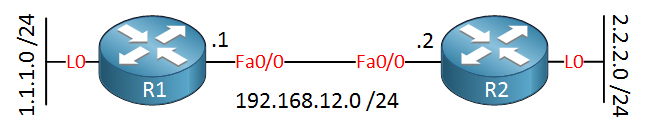
I’m using two routers with a loopback interface each, and EIGRP has been configured. The routers have become EIGRP neighbors, as we can see here:
R1#show ip eigrp neighbors
IP-EIGRP neighbors for process 1
H Address Interface Hold Uptime SRTT RTO Q Seq
(sec) (ms) Cnt Num
0 192.168.12.2 Fa0/0 10 00:06:06 19 200 0 27In the output above, I’m looking at the EIGRP neighbor table of R1. As you can see, we have one neighbor (192.168.12.2), which happens to be R2 on interface FastEthernet 0/0. What else do we find here?
- H (Handle): Here, you will find the order when the neighbor adjacency was established. Your first neighbor will have a value of 0, the second neighbor a value of 1, and so on.
- Hold: (sec): this is the hold-down timer per EIGRP neighbor. Once this timer expires, we will drop the neighbor adjacency. The default hold-down timer is 15 seconds. On older IOS versions, only a hello packet would reset the hold-down timer, but on newer IOS versions, any EIGRP packet after the first hello will reset the hold-down timer.
- Uptime: How long the neighbor has been up.
- SRTT (Smooth round-trip time): The number of milliseconds it takes to send an EIGRP packet to your neighbor and receive an acknowledgment packet back.
- RTO (Retransmission timeout): The amount of time in milliseconds that EIGRP will wait before retransmitting a packet from the retransmission queue to this neighbor.
- Q Cnt (Q count): The number of EIGRP packets (Update, Query, or Reply) in the queue that are awaiting transmission. Ideally, you want this number to be 0. Otherwise, it might be an indication of congestion on the network.
- Seq Num (Sequence number): This will show you the sequence number of the last update, query, or reply packet that you received from your EIGRP neighbor.
Excellent, so that’s how EIGRP stores neighbor information! Our next stop is, of course, to take a look at the EIGRP Topology table:
R1#show ip eigrp topology
IP-EIGRP Topology Table for AS(1)/ID(1.1.1.1)
Codes: P - Passive, A - Active, U - Update, Q - Query, R - Reply,
r - reply Status, s - sia Status
P 1.1.1.0/24, 1 successors, FD is 128256
via Connected, Loopback0
P 2.2.2.0/24, 1 successors, FD is 156160
via 192.168.12.2 (156160/128256), FastEthernet0/0
P 192.168.12.0/24, 1 successors, FD is 28160
via Connected, FastEthernet0/0Now that’s a lot of information to look at! Let me break it down for you in chunks:
R1#show ip eigrp topology
IP-EIGRP Topology Table for AS(1)/ID(1.1.1.1)
Codes: P - Passive, A - Active, U - Update, Q - Query, R - Reply,
r - reply Status, s - sia Status
P 1.1.1.0/24, 1 successors, FD is 128256
via Connected, Loopback0
P 2.2.2.0/24, 1 successors, FD is 156160
via 192.168.12.2 (156160/128256), FastEthernet0/0
P 192.168.12.0/24, 1 successors, FD is 28160
via Connected, FastEthernet0/0If you look at the red fonts, you can see that we are looking at the EIGRP topology table for AS (Autonomous System) number 1. Remember that the AS number has to match on EIGRP routers to become neighbors! What are the codes about? Let’s see:
R1#show ip eigrp topology
IP-EIGRP Topology Table for AS(1)/ID(1.1.1.1)
Codes: P - Passive, A - Active, U - Update, Q - Query, R - Reply,
r - reply Status, s - sia Status
P 1.1.1.0/24, 1 successors, FD is 128256
via Connected, Loopback0
P 2.2.2.0/24, 1 successors, FD is 156160
via 192.168.12.2 (156160/128256), FastEthernet0/0
P 192.168.12.0/24, 1 successors, FD is 28160
via Connected, FastEthernet0/0Look at those codes…Update, Query, and Reply should ring a bell since I discussed them a few lessons ago. Let’s focus on those codes that I didn’t explain before…


Rene,
You explain everything so clearly and everything look so simple.
Thank you so much.
Hi
Thank you so much for the breakdown. I went through two books that left me more confused than clarified.
it was really very helpful for me; i was confused to understand EIGRP Tables specially FD, AD etc; but explain it magically and you also remove all my misconceptions … Thanks and keep writing
Hi Rene. Very nice lesson which touches on the basics of eigrp topology table.
I have recently also written a blog which exposes few interesting things on the same topic.
This can be found here:
http://blogbt.net/index.php/2014/03/closer-look-eigrp-updates-and-topology-table/
Hi Rafael,
Thank you. I just read your post, nice write-up!
Rene